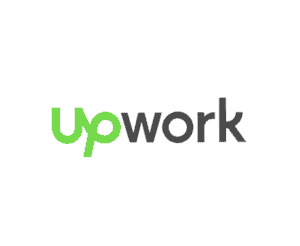IT Service Management Built for the Microsoft Cloud
Features Designed to Empower Seamless Support
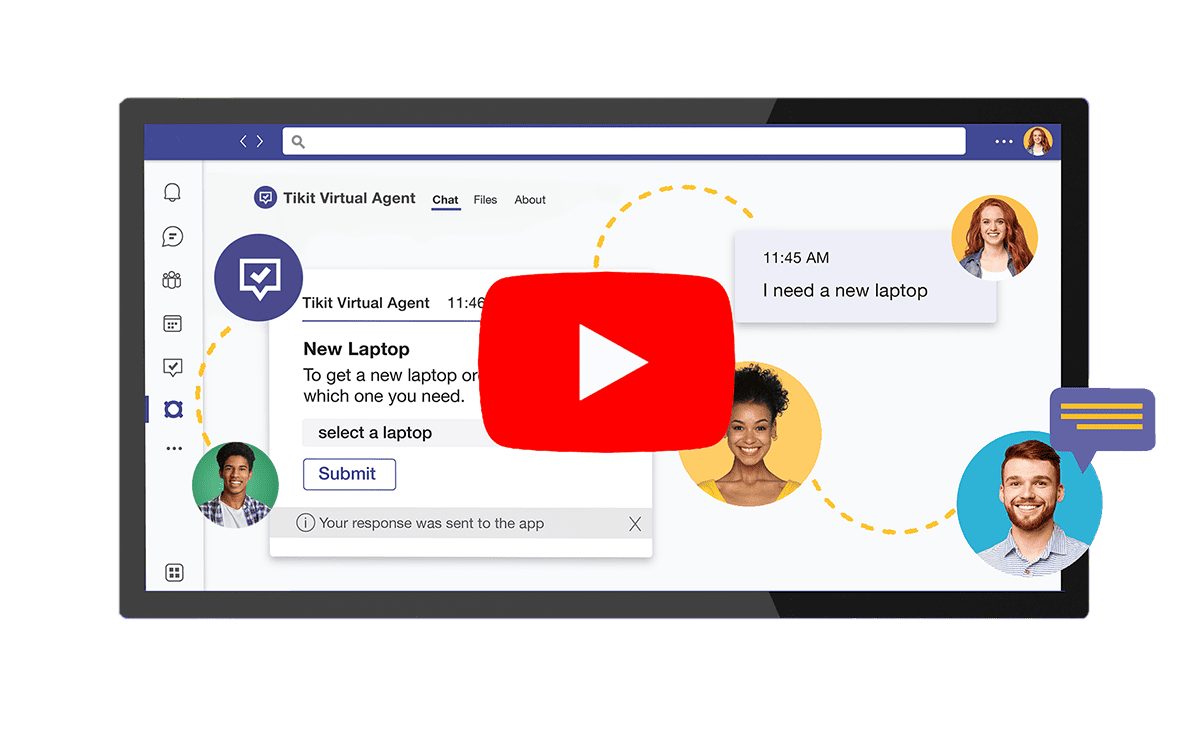
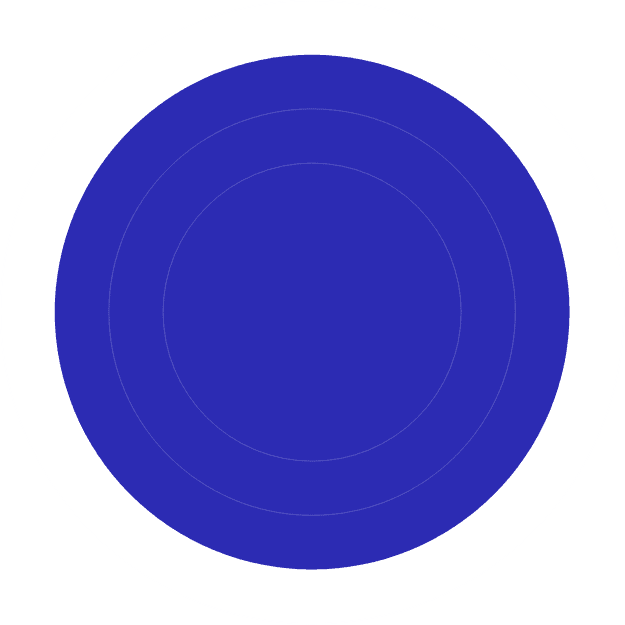

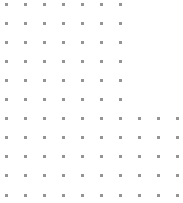
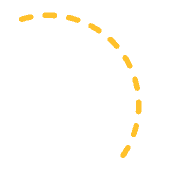
A Dedicated ITSM Platform for Your Agents
Tikit is a next generation, easy to use and comprehensive ITSM platform, built exclusively for the Microsoft Cloud. With powerful AI and ITSM features, Tikit streamlines automation across the business from departments such as IT, HR and Facilities, ensuring issues are resolved at lighting speed. Whether you’re part of a small team or an enterprise organization, from simple ticketing to an ITIL-orientated framework, we have a solution designed to meet your organizational needs.

Unique ITSM Experiences Designed for Your Agents and End Users
Tikit is a comprehensive omni-channel ITSM platform built for the Microsoft Cloud. Boasting two innovative experiences for both agents and end users, all within a single product.
Agents
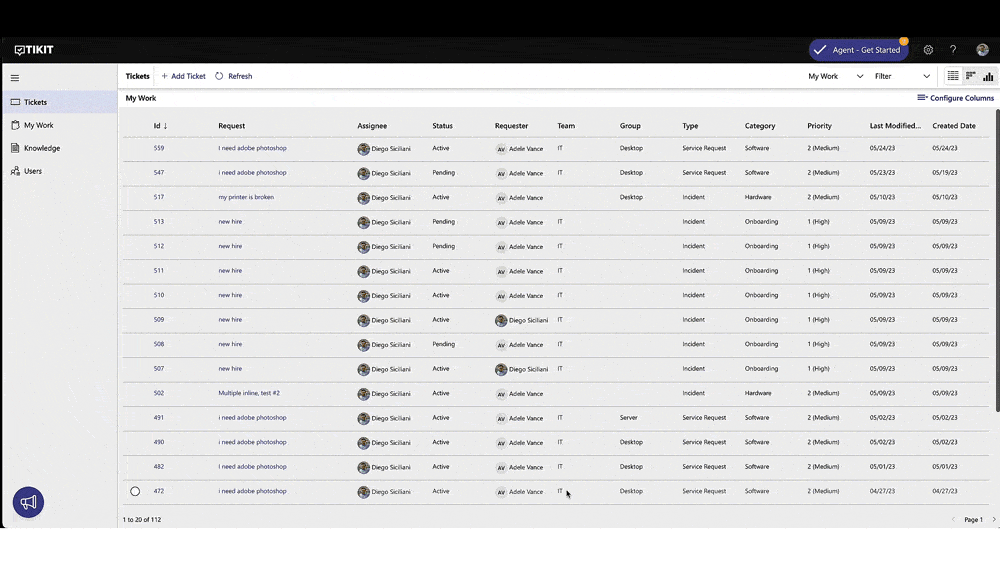
Tikit is an intelligent, modern and simple service desk for agents. With a native Microsoft Teams application, email connector and web portal for your agents to view, work and track all business requests without disruption to their workflow all on a single platform.
End Users
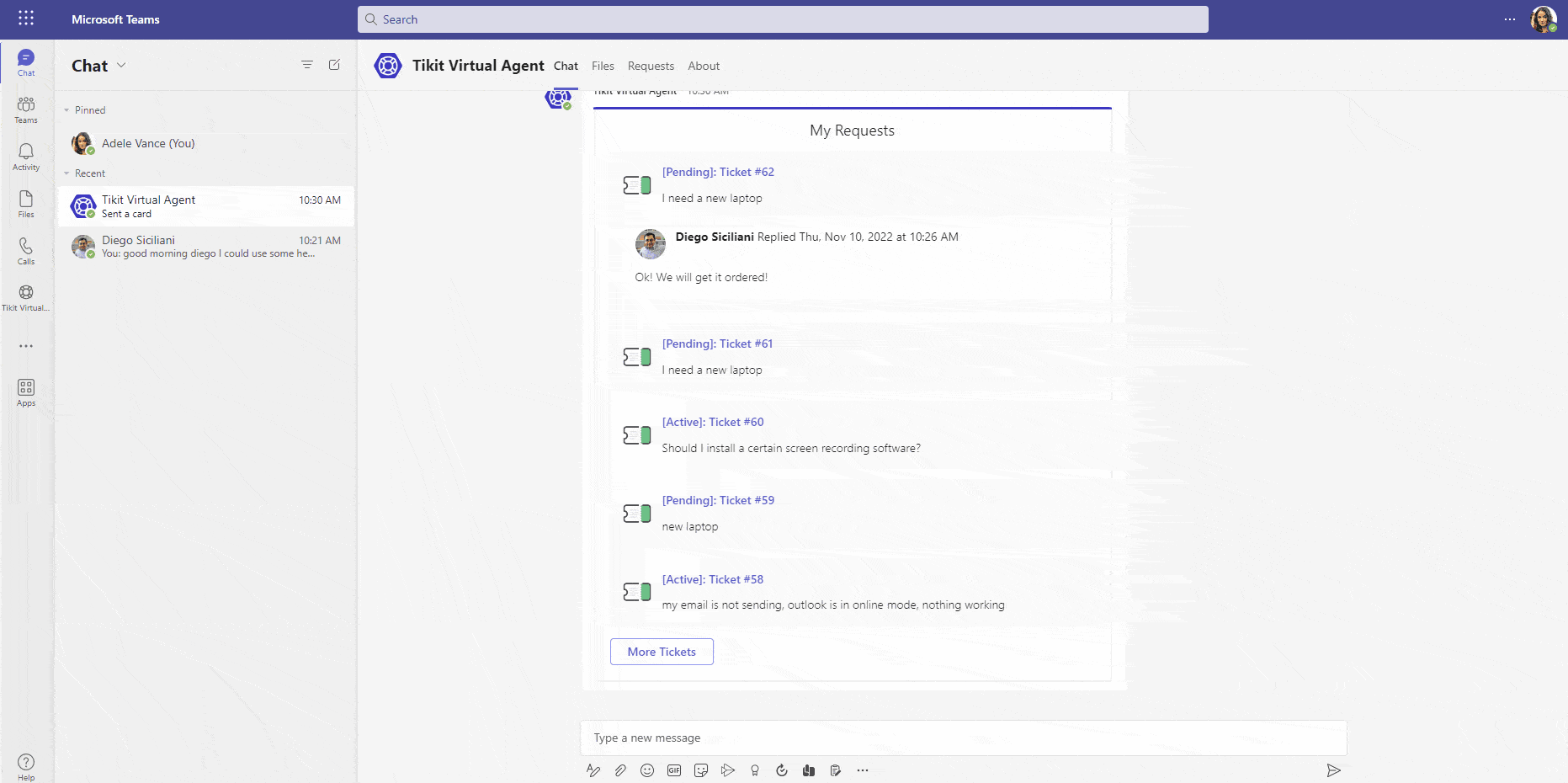
A dedicated channel for end users to submit requests and self-serve via artificial intelligence (AI)-powered ticket deflection with integration into both Microsoft Teams and email as well as a dedicated web portal, end users have the flexibility to work how and where they choose.
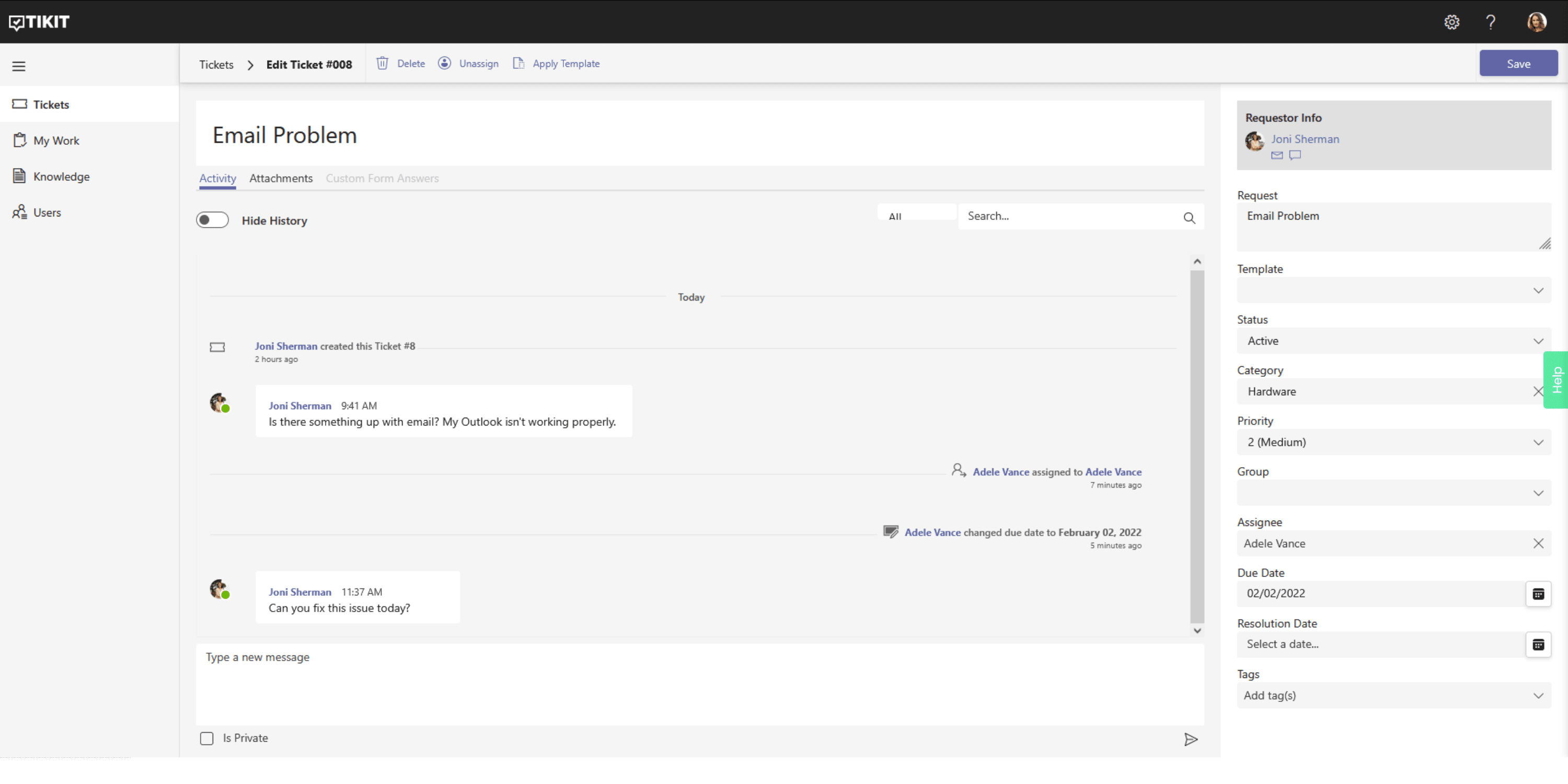
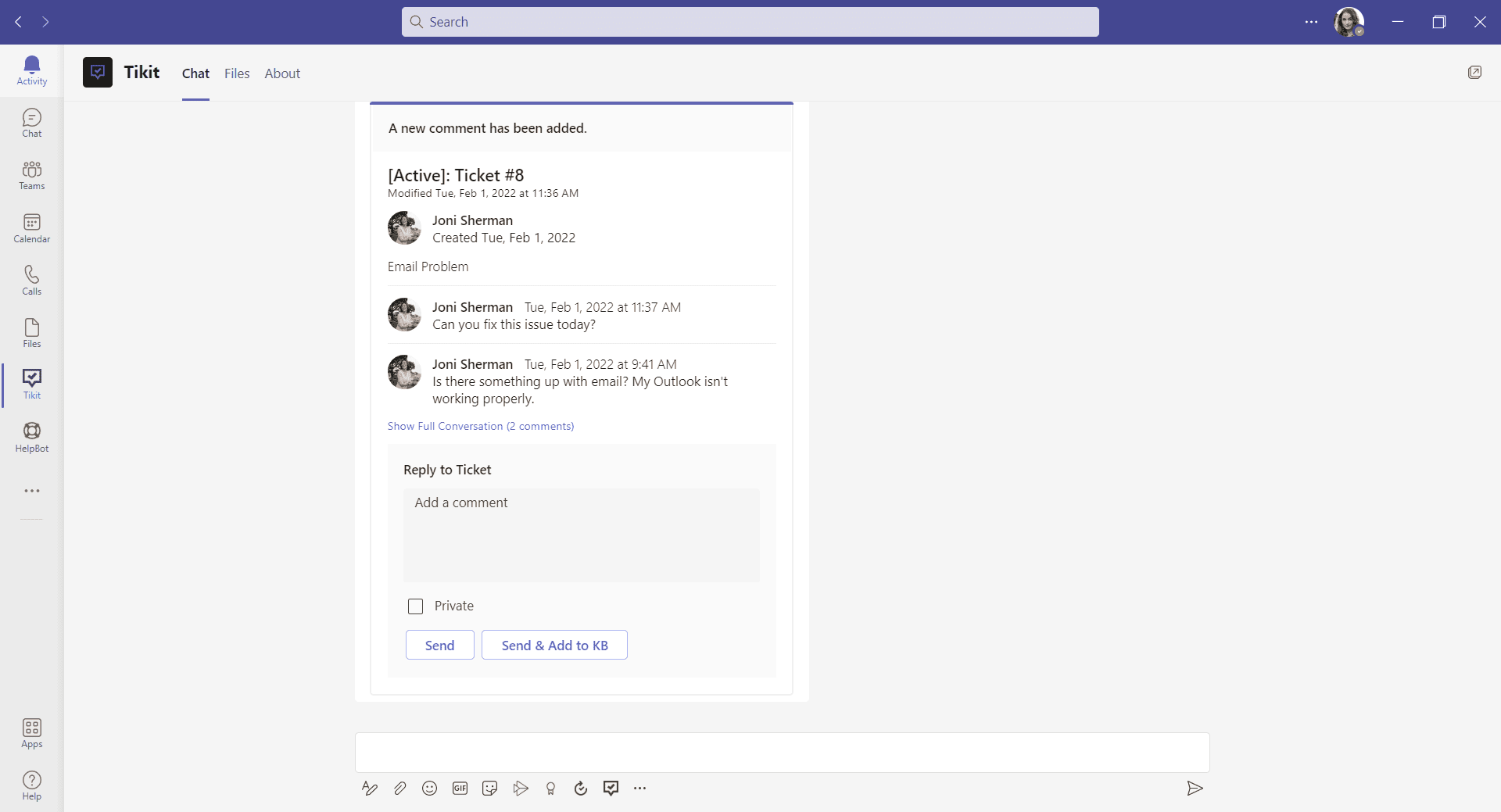
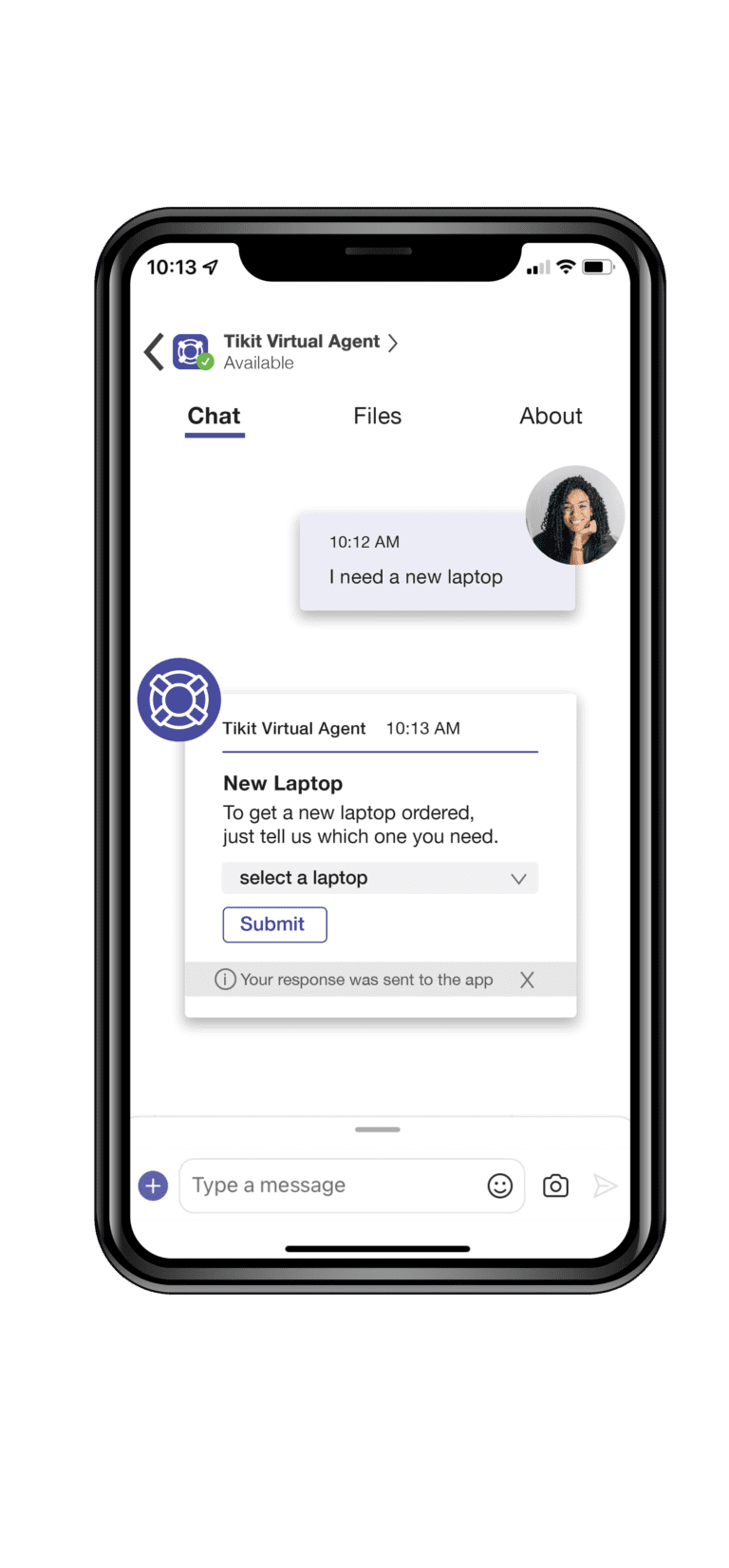


An ITSM Platform That Works Where Your Agents Work
In today’s hybrid work environment, you need solutions designed to streamline your business processes without disrupting the flow of work. Built for the Microsoft Cloud, Tikit works where your agents go, across platforms and devices.

Microsoft Teams Desktop/Web
Microsoft Outlook Email
Microsoft Teams Mobile App
Tikit Web App
ITSM Designed for Microsoft
Ticket Creation from Microsoft Teams Chat
Easily create trackable, actionable incidents or service requests direct from messages in Microsoft Teams with just a right-click.
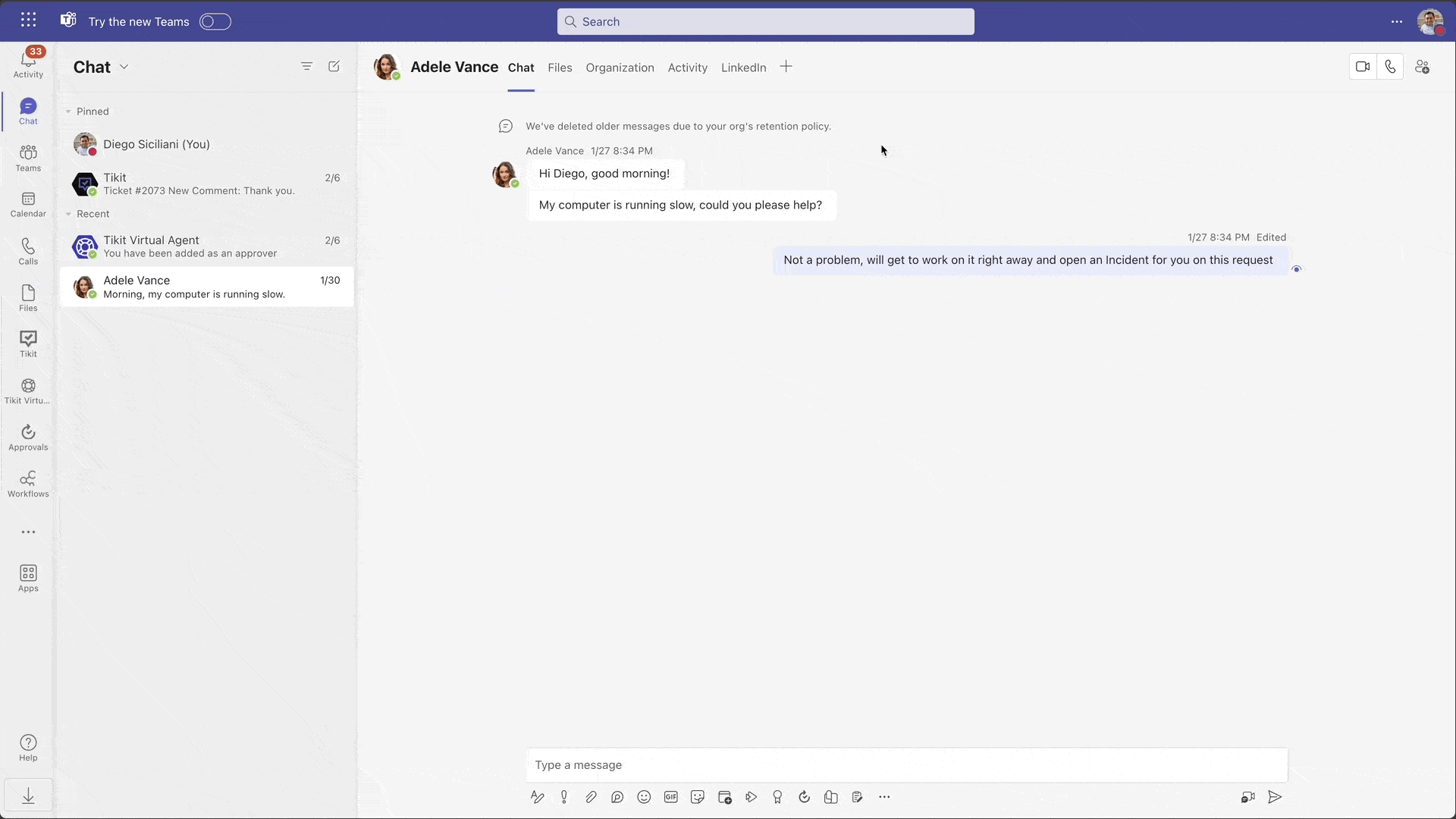
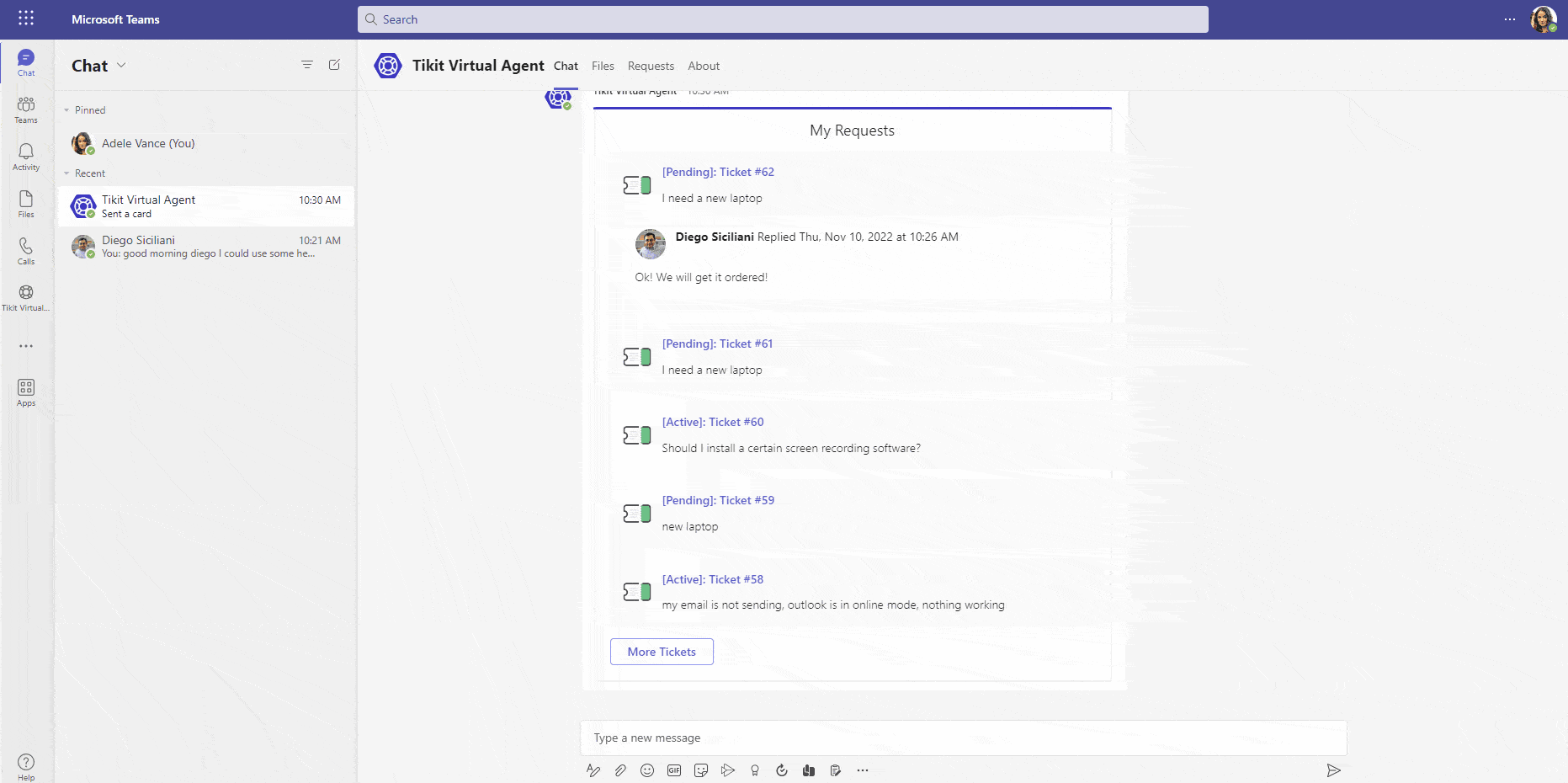
AI Ticket Deflection
Free up time and resources for agents as recurring requests can be deflected using artificial intelligence (AI)-powered ticket deflection from the knowledge base (KB).
Easily Share Attachments Direct in Microsoft Teams
Seamless updates and references provided direct on the request without friction.
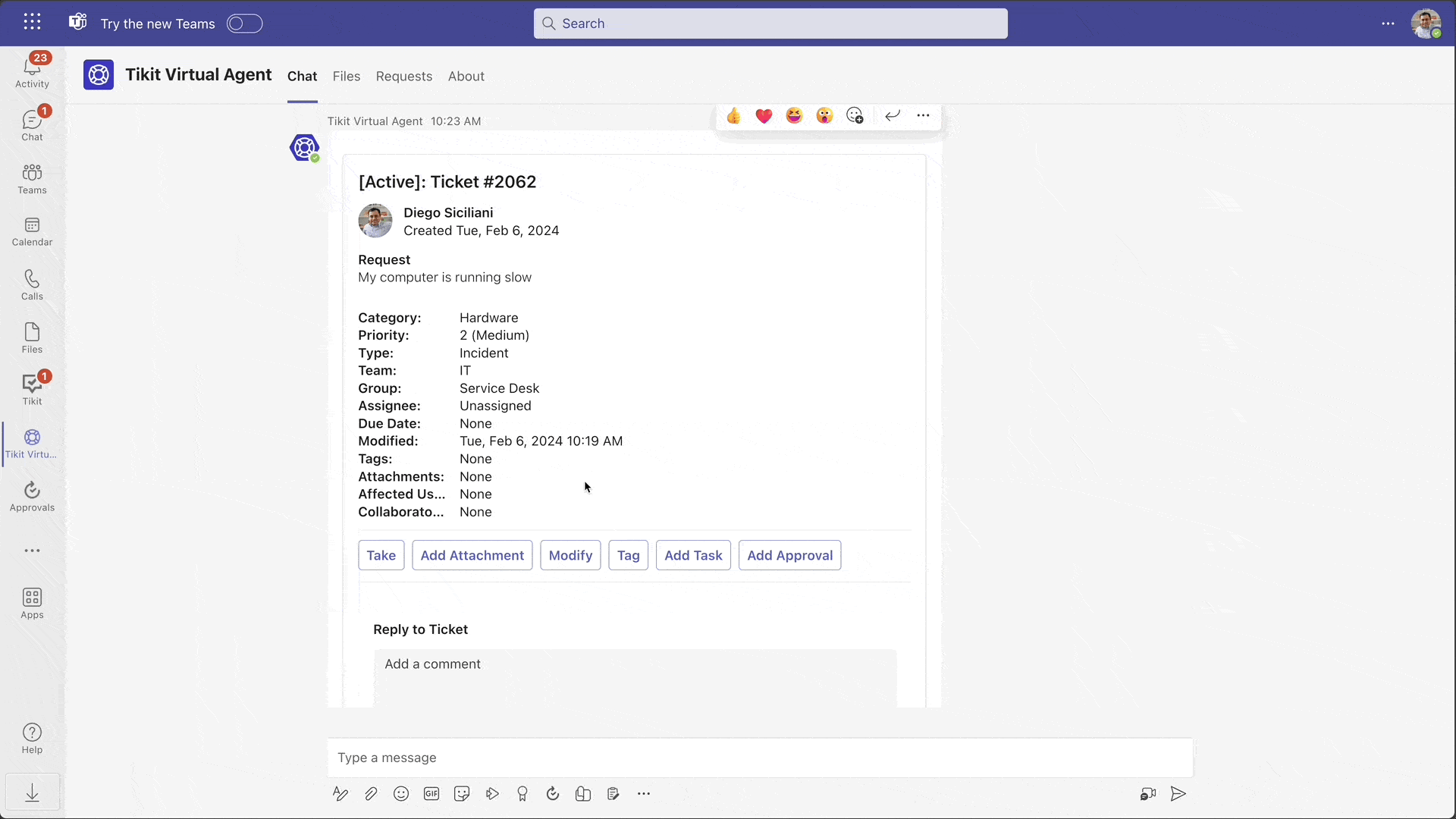
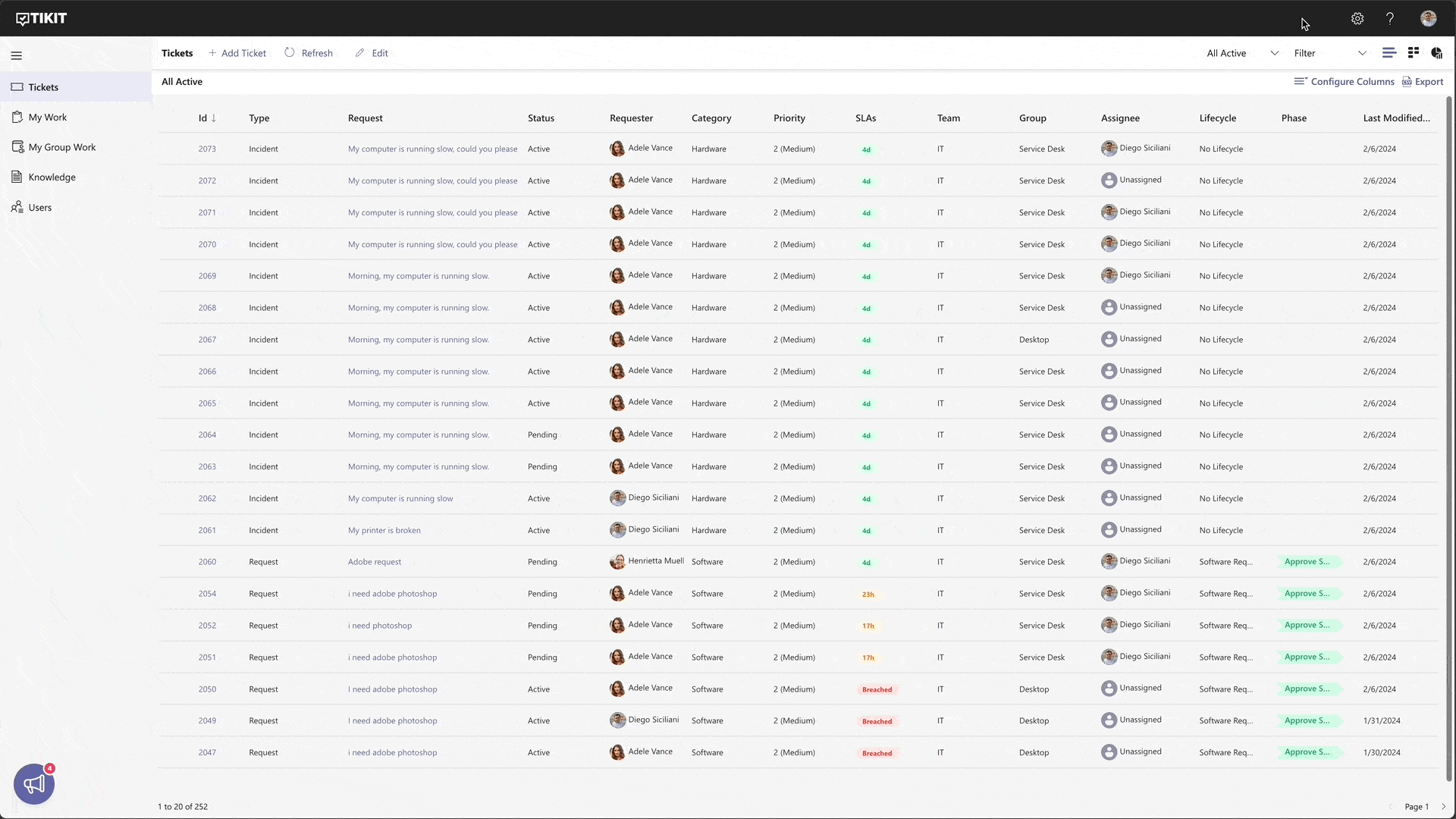
Dedicated Agent Web Portal
Designed to centralize all your agents’ work and tickets in a single location within an intuitive web experience many users are accustomed to. The agent web portal is designed for teams to collaborate and communicate while simultaneously serving as the administrative platform for defining functionality such as knowledgebase (KB) articles, automations, lifecycles and more. This is a separate web portal from the end user experience to keep roles clearly defined and privacy concerns addressed.
Ticket Creation and Updates via Microsoft Outlook
Reduce friction for end users who prefer to submit requests via email, without disrupting agents flow of work, regardless of how each chooses to work.
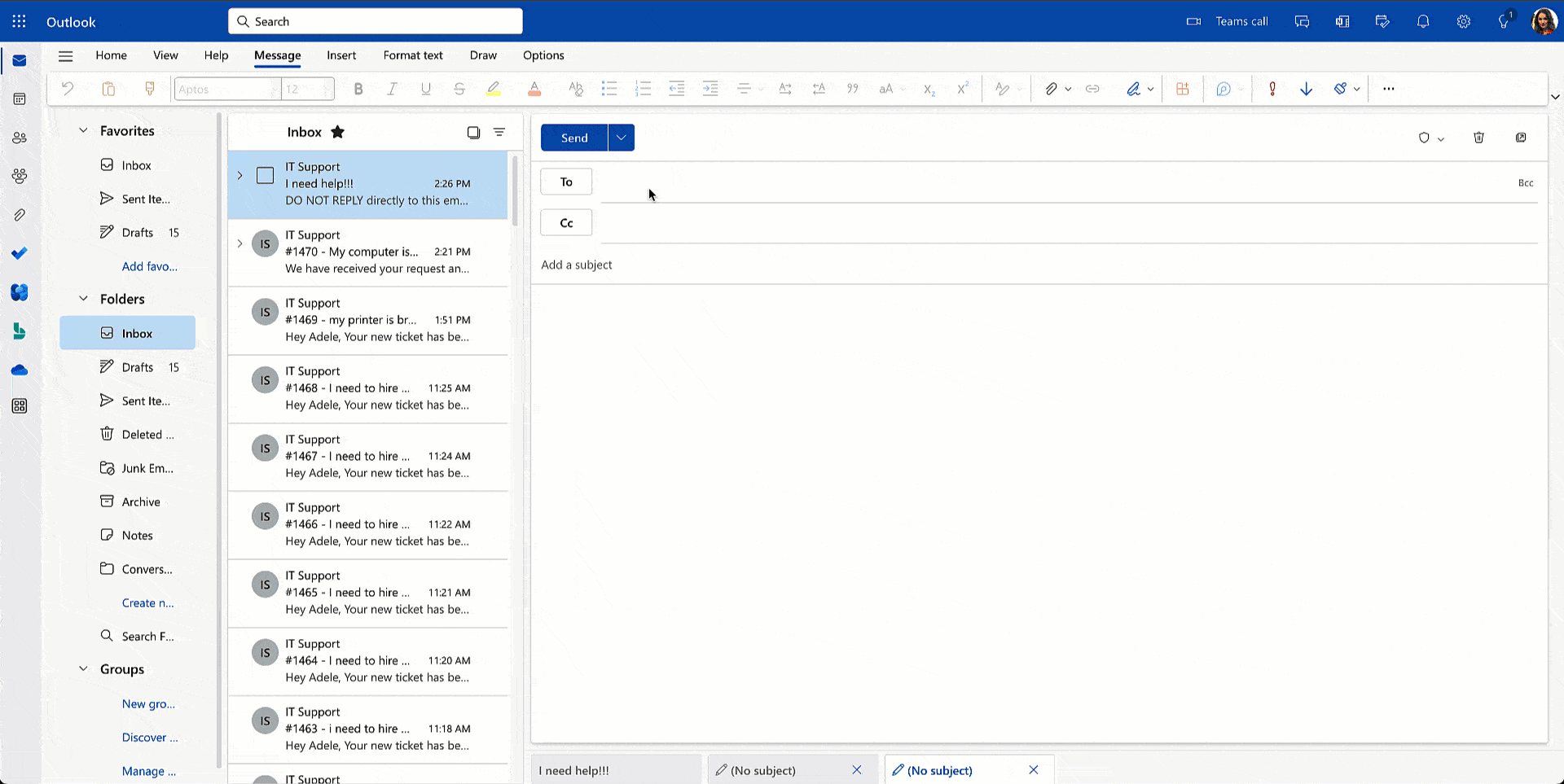

Microsoft Integrations Designed for Advanced Functionality
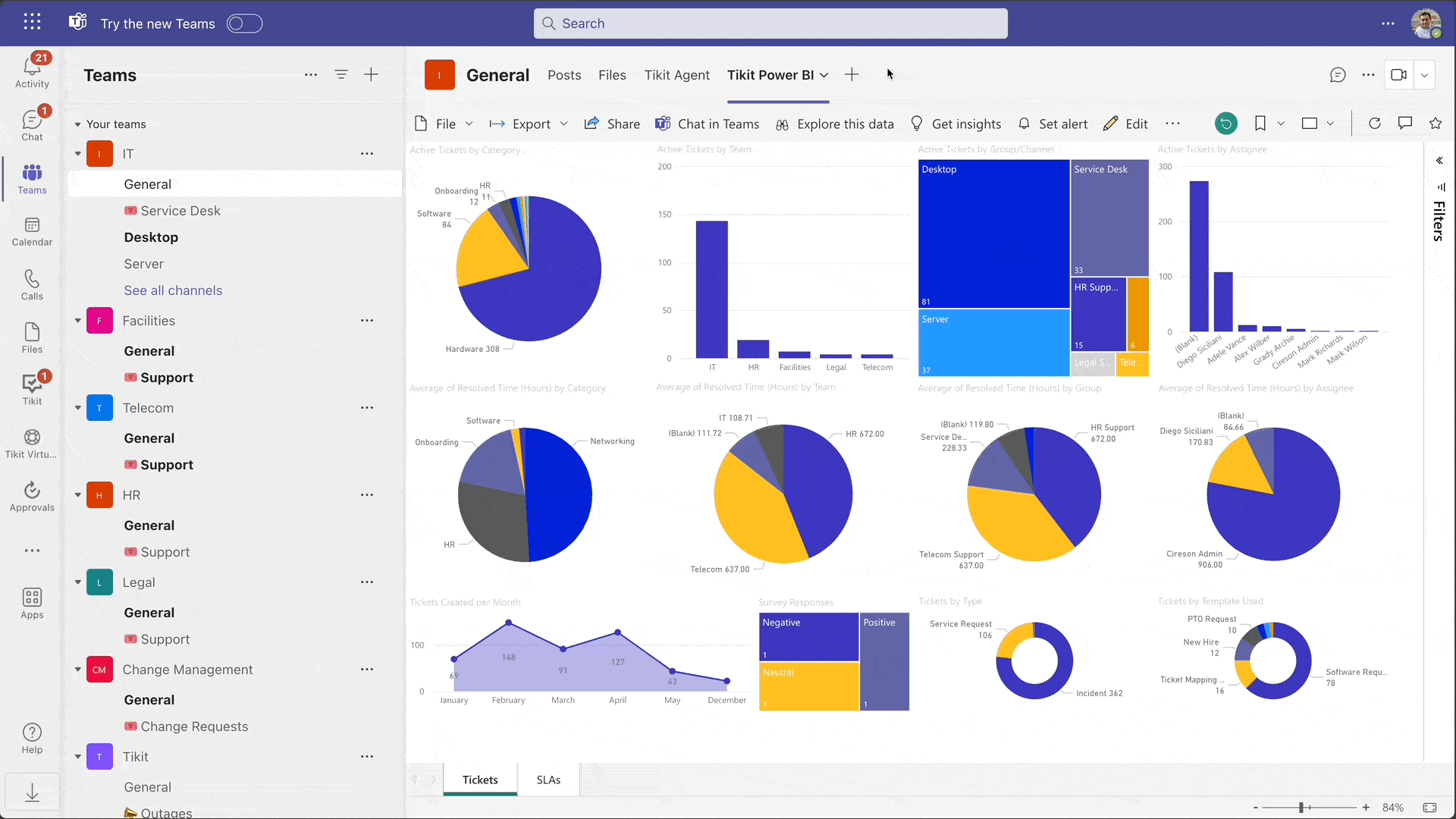
Power BI
Advanced Reporting
Advanced reporting capabilities with Power BI integration for customized reporting. Easily create full dashboards with reports designed for your organization’s KPIs.
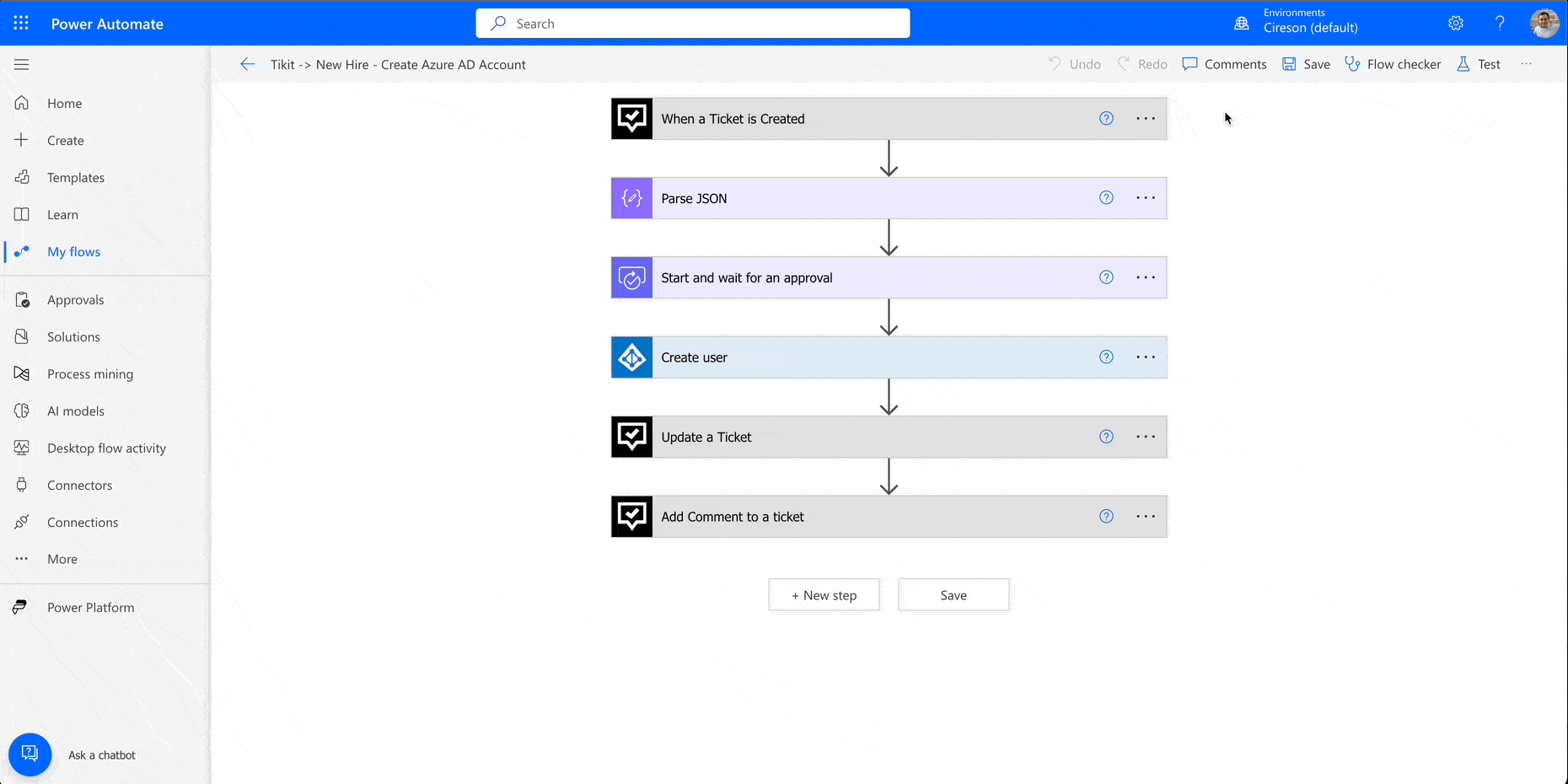
Power Automate Integration
Build advanced workflows designed to automate redundant, recurring and often time consuming processes such as new user creations from “New Hire” service requests or Teams creation from “New Microsoft Team” service requests. Enable your agents to focus bandwidth and resources on other priorities while simultaneously creating a more efficient flow for requests from end users.
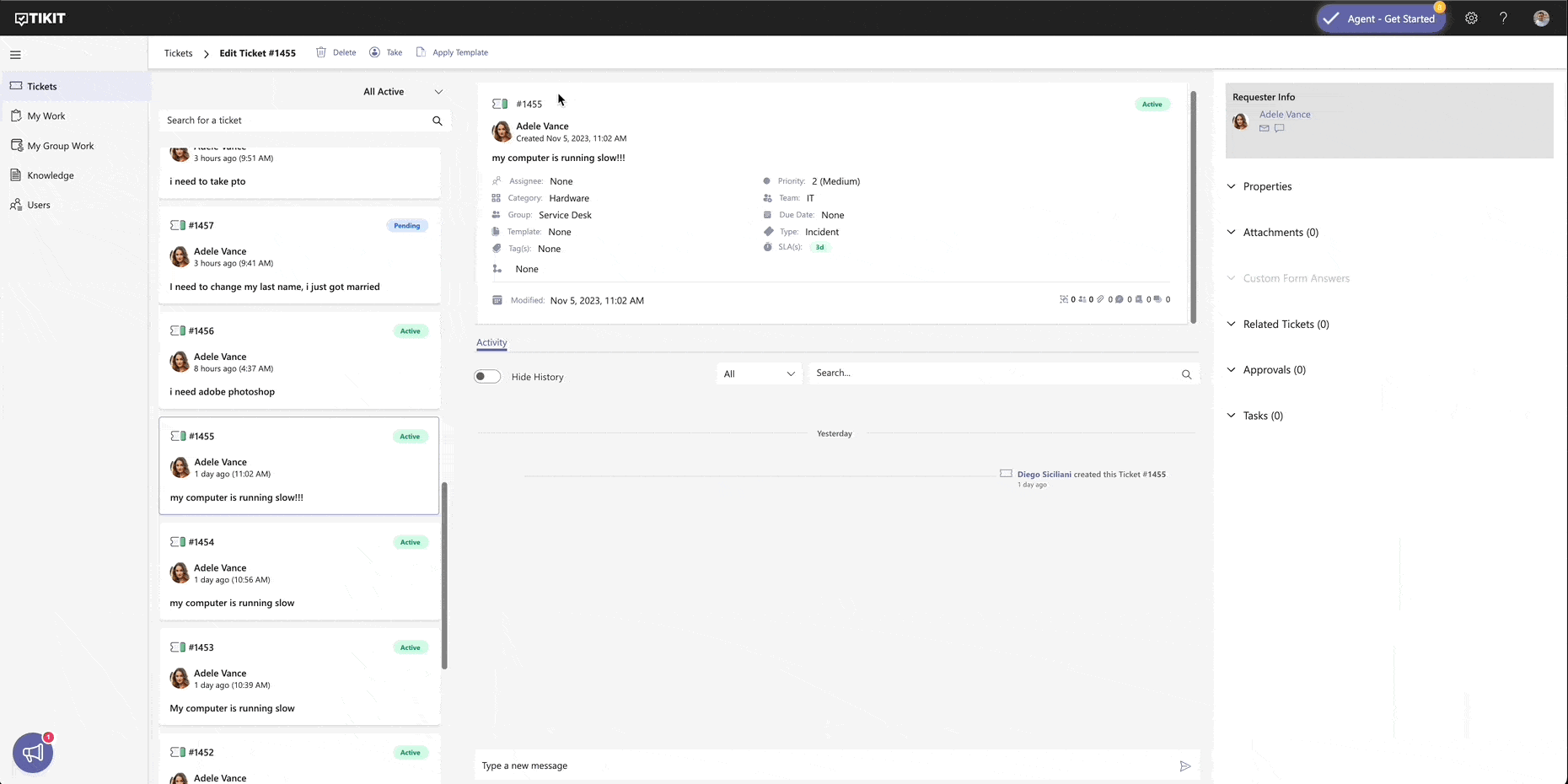
Intune Device Management
Easily manage devices across your organization, regardless of location with Intune integration. Get real-time data and insights to help resolve device requests and incidents.
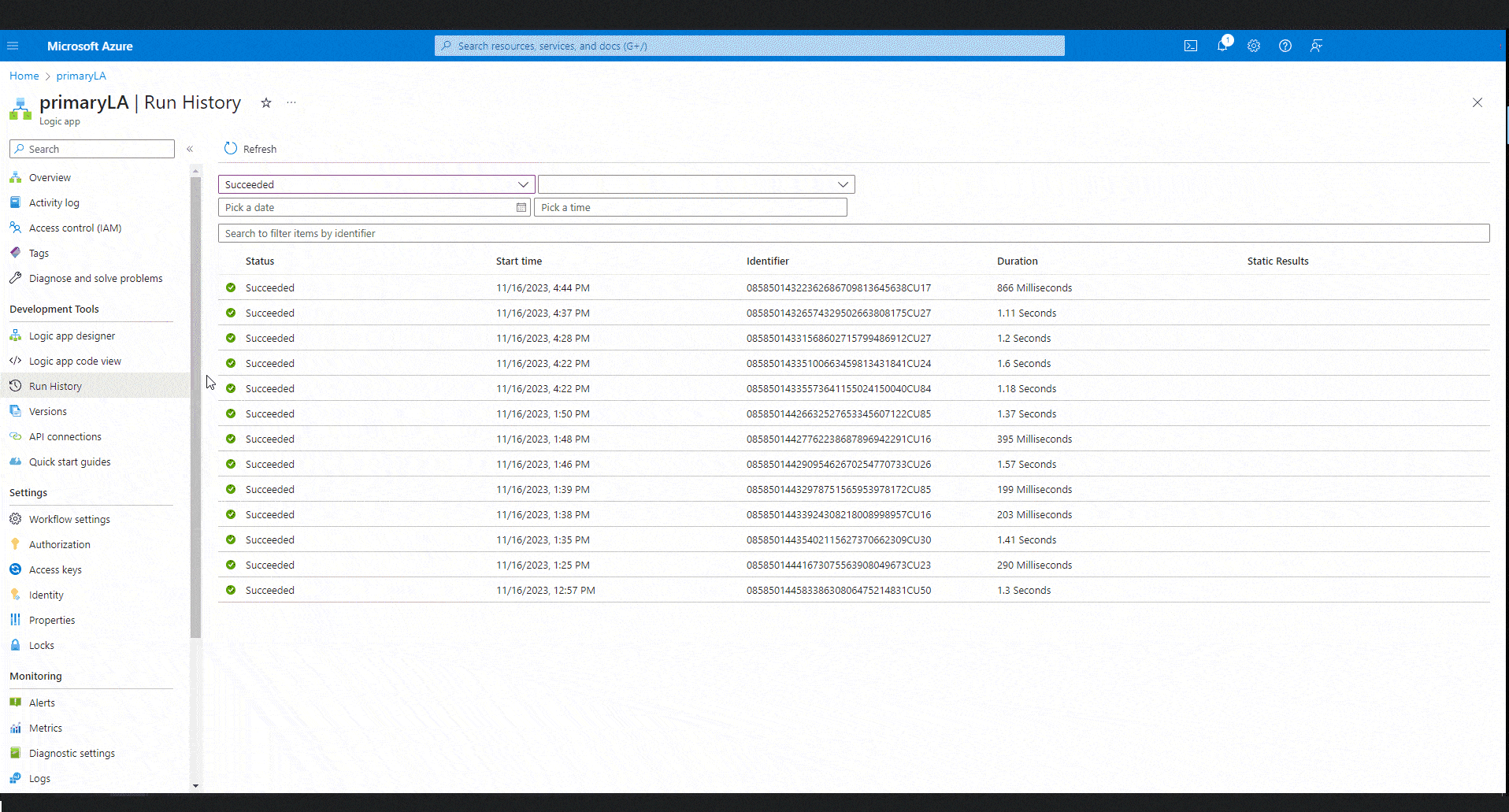
Azure Logic Apps
Simplify the way you connect across the cloud with low-code and no-code integration allowing IT professionals to build automations designed to react to events as they occur in the Azure Portal and use Logic apps to create incidents from Azure Monitor Alerts.
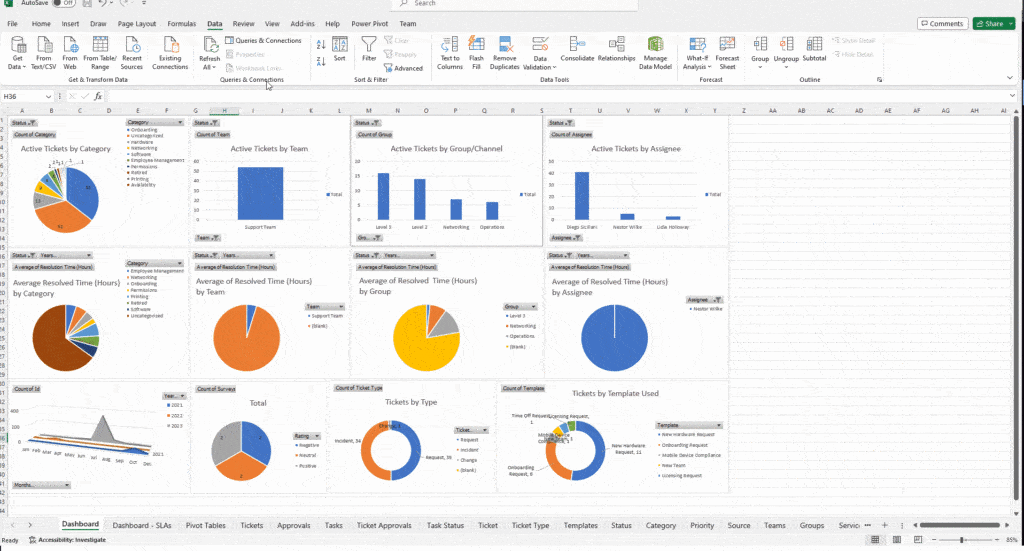
Real-Time Excel Sync
Fully dynamic Excel dashboards and worksheets connected to Tikit for real-time updates on your Tikit data. Easily load continuous and real-time updates in Excel for easy reporting and access to key metrics.

Advanced Functionality for Organization-wide ITSM Needs
AI-Powered Service Catalog
Agent trained artificial intelligence (AI)-powered service catalog designed for self-service resolution of recurring requests and the initiation of service requests across the business. Reduce the need for human intervention, allowing your agents to focus time and resources on more complex issues.
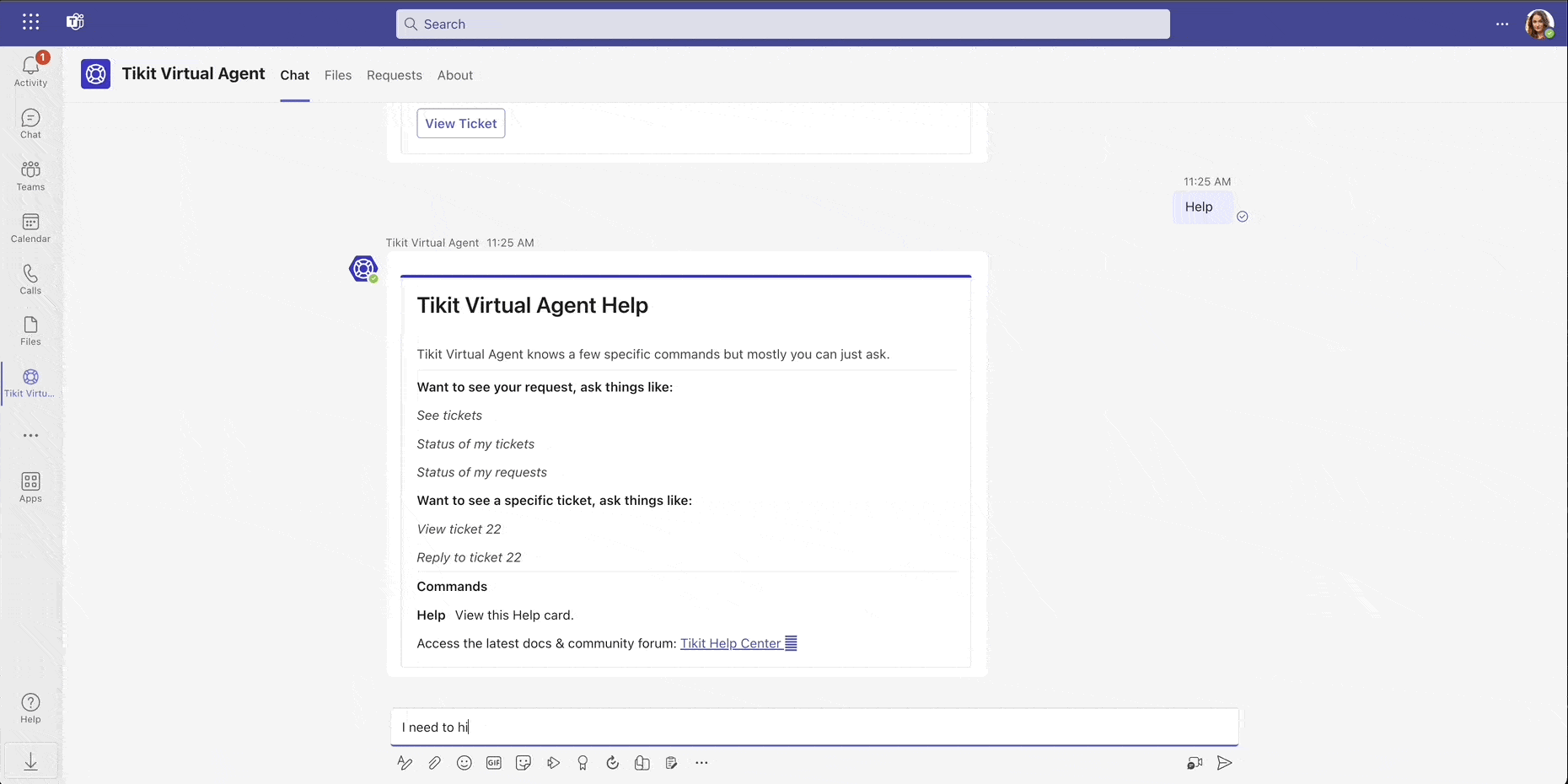
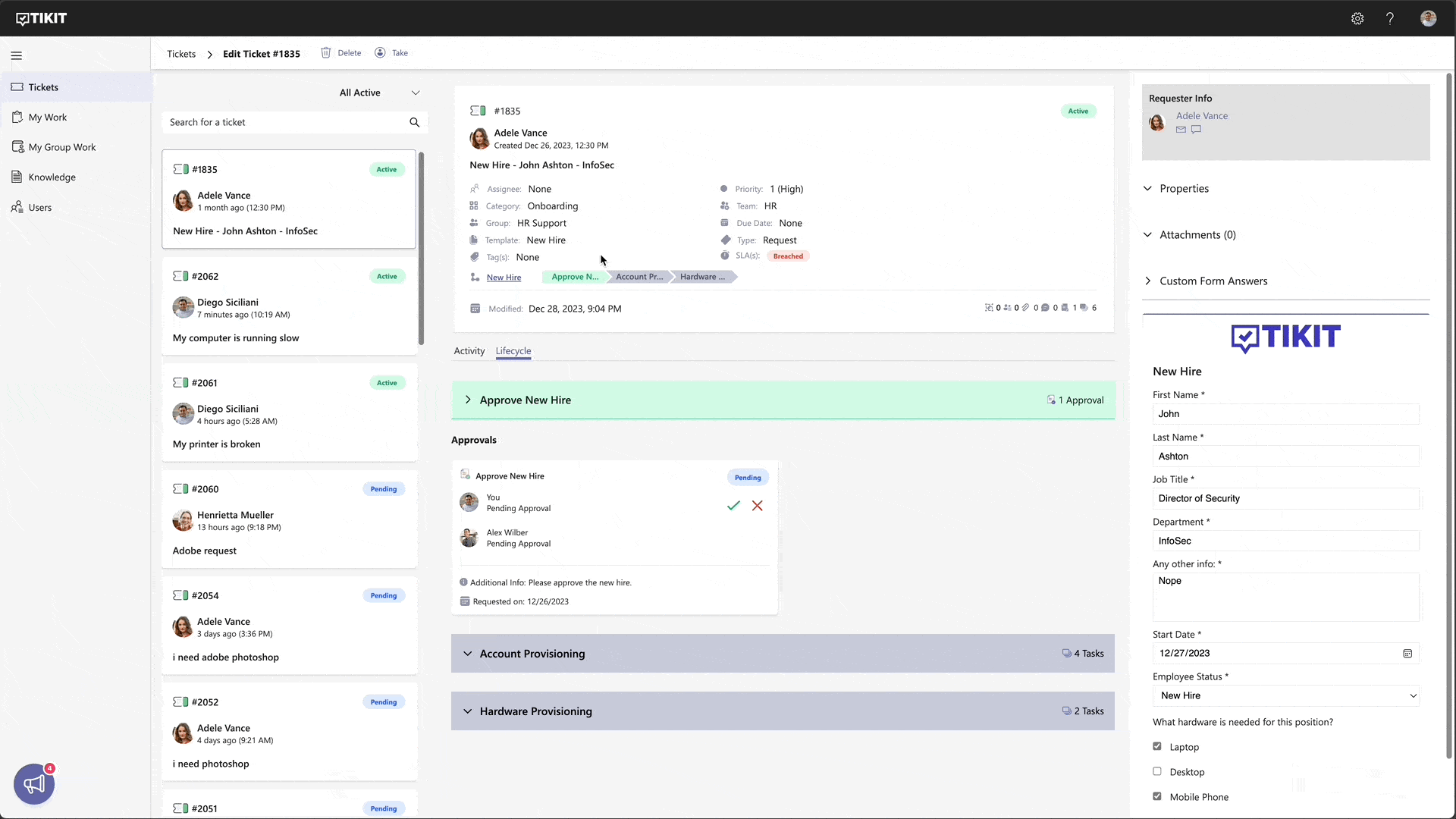
Ticket Lifecycles
Automate business processes and accelerate service delivery by predefining phases of work. Control the flow of work and manage every step in your organizational processes powered by the ability to gate work with approvals and tasks.
Multi-Department
Establish teams and support channels for different departments while simultaneously providing privacy at the department level. Customize Tikit’s use by department: IT, Facilities, Human Resources, Marketing, Accounting and more.
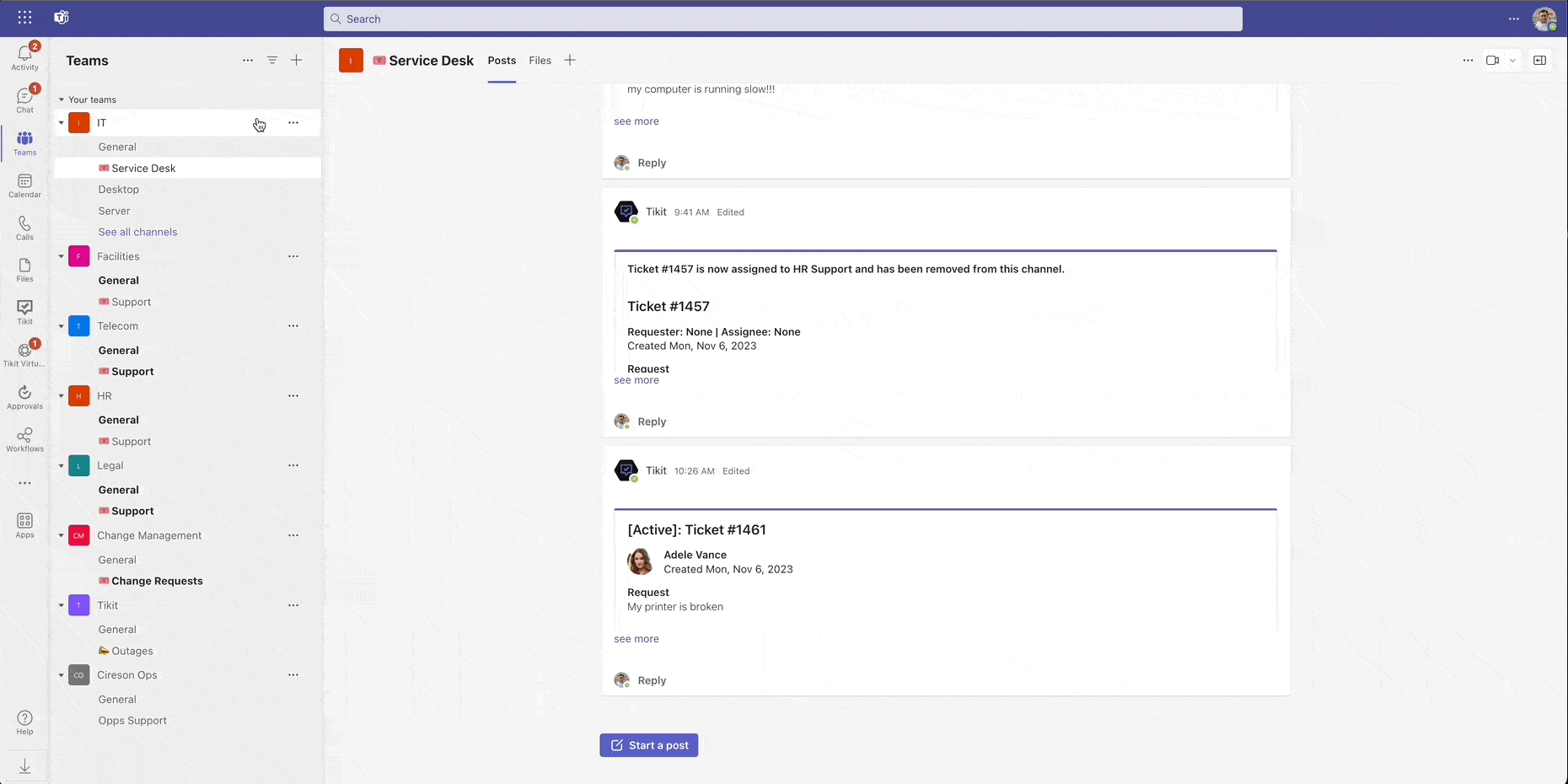
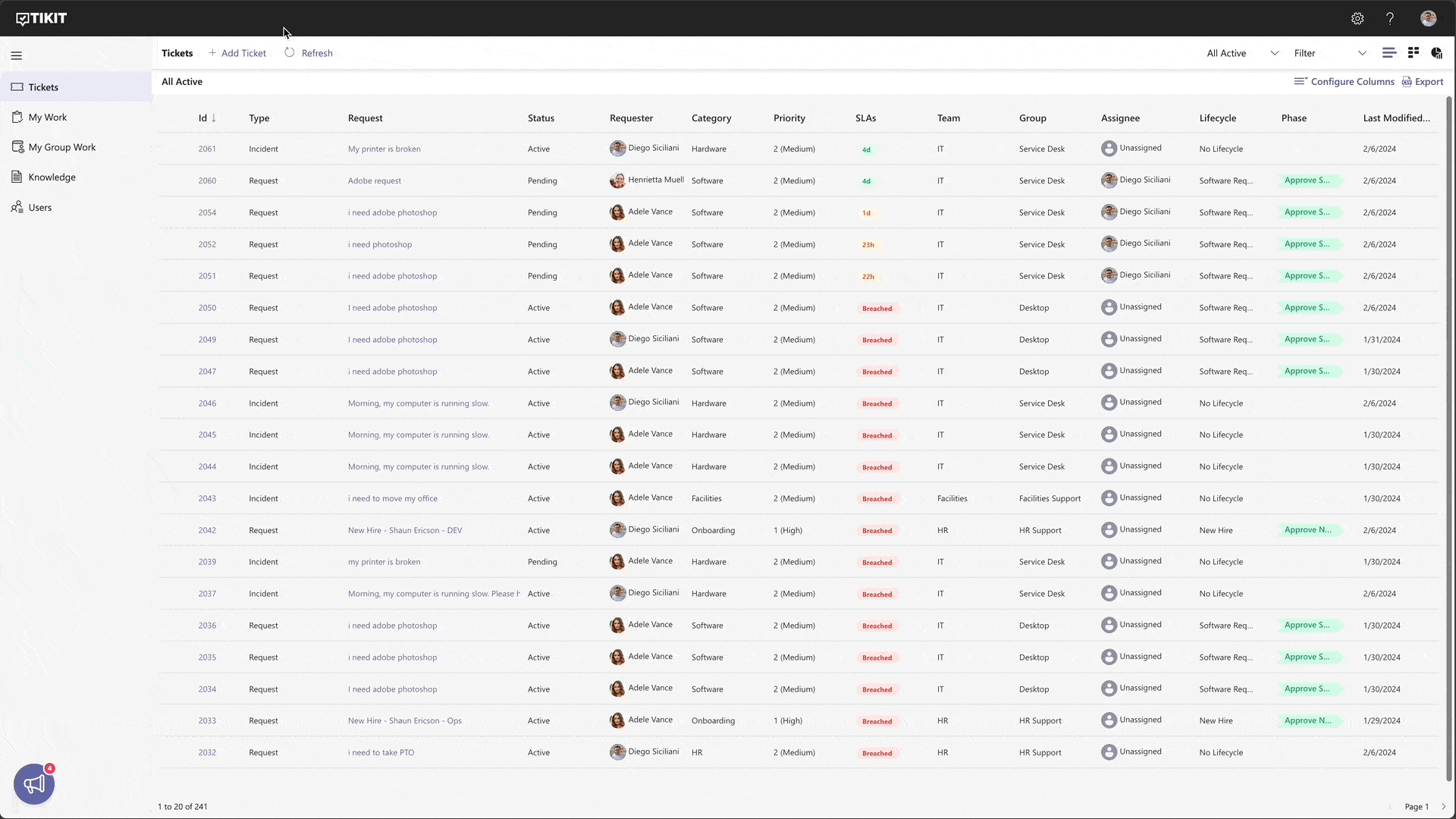
Collaborators and Affected Users
Include more stakeholders in your tickets with the ability to define multiple Requestors (Affected Users) and Assignees (Collaborators).
Templates
Give agents a powerful way to gather more information from the start when an end user submits a request. It uses custom forms, so that subsequent questions about the request can be posed to an end user during the initial interaction—before a ticket is created.
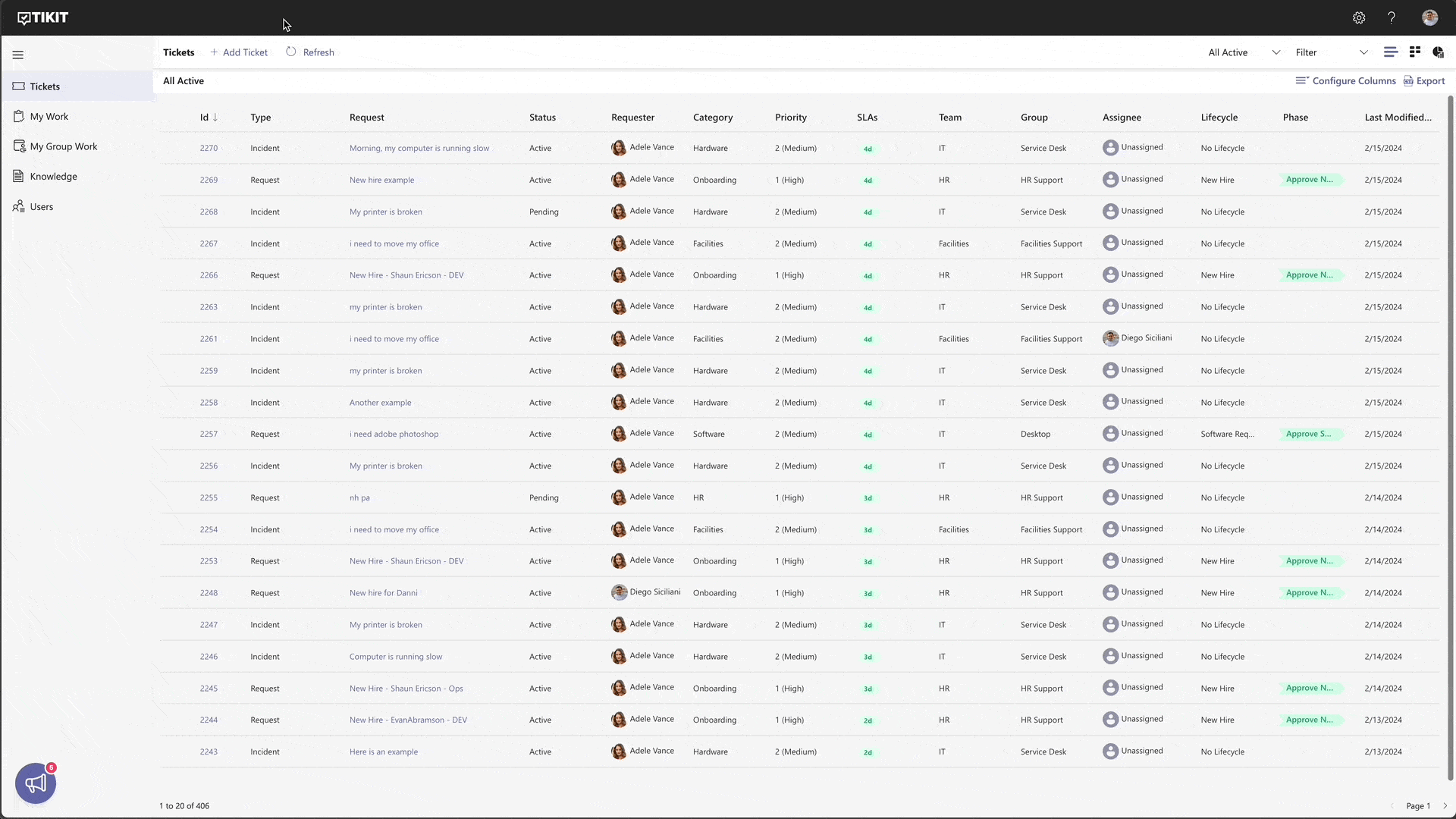
Want to Explore All Tikit Features and Plans?
Tikit Offers Multiple Plans with Different Feature Sets, Designed to Meet Your Organizational Needs.
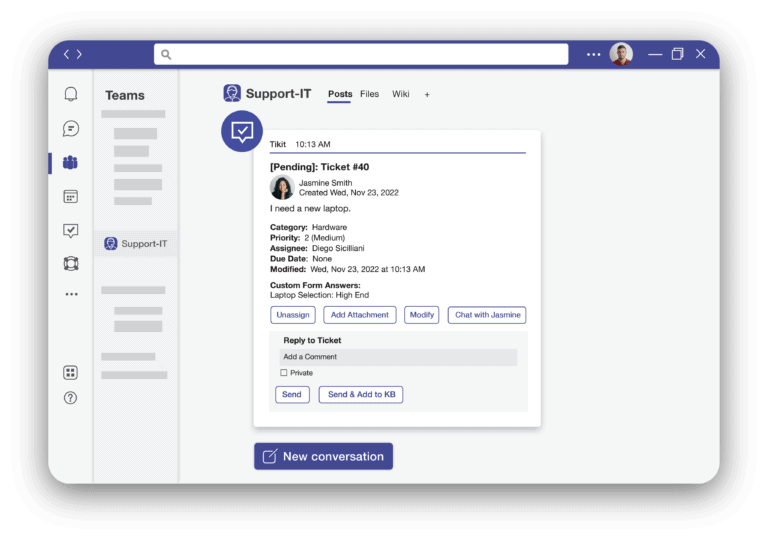
The Business is Asking More of its IT Solutions. Shouldn’t You Expect More From Your ITSM Platform?