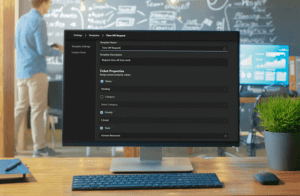Tikit does a great job of helping end users and service desk agents submit and work tickets in Microsoft Teams while maintaining their natural flow of work. Now additional internal departments can benefit from that same efficient workflow with Tikit’s new Multi-Department feature.
What is Multi-Department?
It’s an expansion of Tikit that entire organizations can benefit from, so that requests can be fielded and fulfilled efficiently—all in Microsoft Teams.
Internal departments can establish teams and receive and triage requests transparently. Just as the AI-powered Tikit Virtual Agent proactively engages with end users, interprets service desk requests and serves up related instructions and resources (housed in the knowledge base), it provides the same assistance for departments configured in Teams. Tikit Virtual Agent makes the process of gathering and receiving information and fulfilling requests more efficient.
Why Departments Will Love Multi-Department
Intercept Requests While Working in Teams
Most departments use a few platforms to execute processes. Logging in and out of different applications to accomplish tasks can disrupt the flow of work, take up valuable time and lead to errors. Tikit resolved that obstacle for service desks by successfully centralizing the ticketing lifecycle in Teams. We saw great value in enabling the same conversational functionality for additional internal departments, so that they can benefit from the productivity and collaboration Teams facilitates.
Mitigates Repetitive Requests for Every Designated Department
There are usually a few requests that get asked a lot, regardless of the department. For the service desk, password-related issues top the list. Tikit Virtual Agent learns and responds to a growing number of requests, regardless of various ways they are phrased. Because Tikit Virtual Agent attempts to address the request first, the human people included in the team can continue working and be notified if they need to step in.
Coordinate More Effectively
A growing number of companies find great benefit in being able to collaborate and communicate transparently in Microsoft Teams. It’s a marked improvement over email, where information can get lost, stagnate or otherwise be siloed from the team.
Multi-Department gives the department a central place to collaborate in teams (via their designated team). There they can see and assign requests, help a teammate if needed and communicate with end users.
Information gathering can be sped up by using templates, so that entire process is automated, and more information can be obtained in the first interaction.
What might this look like? Let’s walk though a Human Resources example.
Example: Time Off Request for Human Resources
Bring an Existing Team into Tikit
After establishing an HR support team in Microsoft Teams, the group brainstormed a list of common questions that employees ask, including “How to take time off work?”
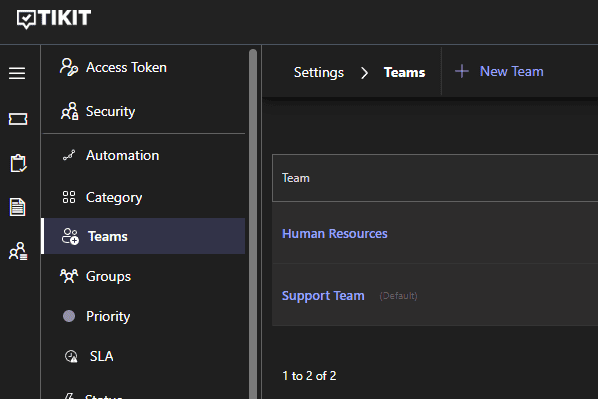
Create a Template
Sue creates a template titled “Time Off Request” and adds a few options that would help her fulfill the request if asked. An example might be specific days or a time range that the end user would select.
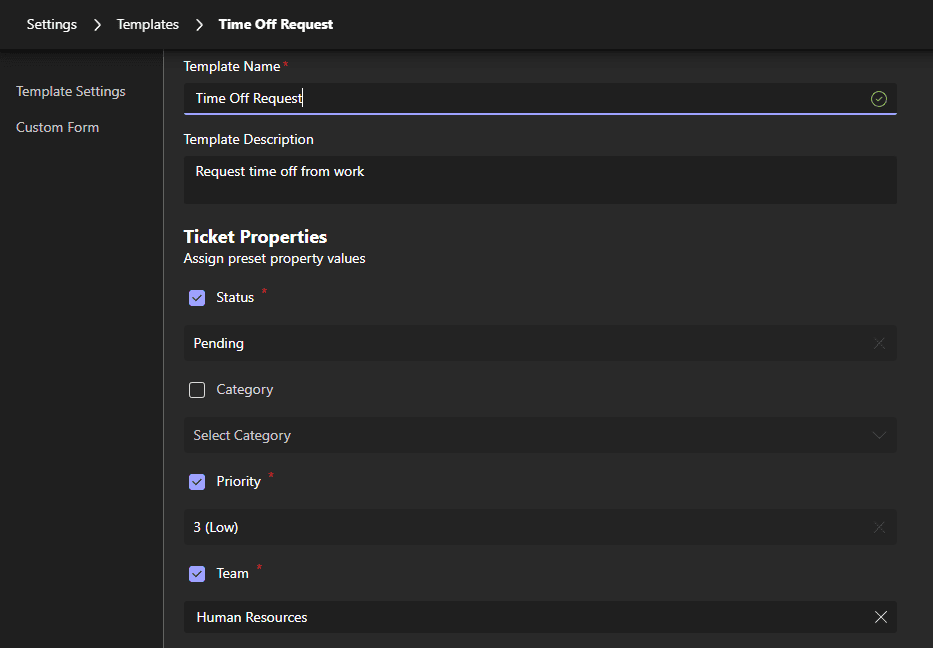
Create a Knowledge Base Entry
Sue creates a knowledge base article in Tikit, describing the step-by-step process for employees to submit a time off request.
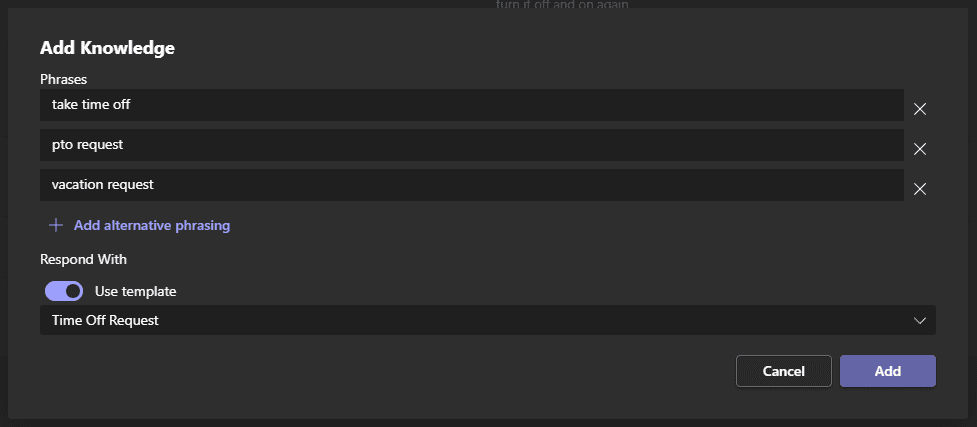
The End User Experience
When Charlie in accounting submits a request asking how to take time off work, Tikit Virtual Agent automatically asks, “what days would you like to take off work?” It lists dates and/or range options that Charlie can select. All of this occurs without Sue or her teammates needing to respond.
This is just one example of how internal departments can improve a process using Tikit. They can also gain great value from applying additional Tikit features, including automations, groups and SLAs.
We’re excited to see how Tikit improves the way your departments work.
See how easy it is to configure Multi-Department teams in Tikit! Check out our Roadmap announcement for instructions. What feature would you like to see next? Contribute your ideas in Tikit’s Roadmap site.