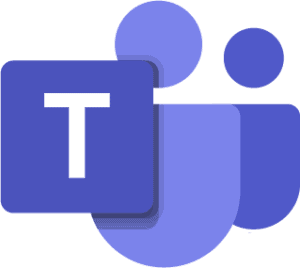With so much external change affecting everyday work, it makes sense that we’re seeking the ability to do more with the technology we have. Microsoft Teams, with its foundation as a collaborative communications tool, is becoming much more than that. Think of Teams as a platform that now supports business processes, applications and communication.
The evolution is echoing themes from all corners of the business world: the need for innovation. In fact, according to EY’s 2021 CEO Imperative survey, new technology investments, or transformation, is on the mind of most business leaders, particularly if they are centered on:
- People: customers and employees
- Flexible and fast technology: scales and changes with business
- Innovation: new ways to operate with new technology, and/or new ways to serve the market
Given that CEOs are currently valuing and strategizing around soft skills, co-creation with partners and ecosystem development, it’s easy to see how Microsoft Teams could be an unexpected windfall for Microsoft 365 enterprises and SMBs.
Innovation Surrounding Microsoft Teams
Microsoft Teams originated as a collaborative tool, grew in popularity and adoption during the pandemic and now, at more than 145 million active daily users, is poised for transformation.
Last week Microsoft introduced many ideas at its annual partner event, Microsoft Inspire, including the encouragement of new ideas from this community. The company announced a sweet deal on marketplace fees that supports further innovation via integrations. Microsoft itself is planning a major Teams integration with Dynamics 365 (enterprise resource planning solutions). This move gives users the ability to:
- Access customer records in a Teams chat or channel and invite others to collaborate. Each department has its own interest, for example, sales might want to see customer contact/touch history, and customer service might want to see a case record, but the point is that all information can be retrieved and used in Teams, without leaving Teams.
- Add Teams meetings to appointments, providing a way to corral notes, recordings and other details that occur during the meeting.
- Automated notification and connected workflows keep collaborators up-to-date, but they also keep the records themselves updated—a task that can turn tricky when many people are working in the same space.
The idea is to enable and speed processes, while centralizing employees’ work in Teams. Eliminating the need to hop in and out of applications helps employees get more work done and aids a feeling of accomplishment and connection to the people with whom they are working.
Microsoft Teams Collaborative Apps: What You Can Do in Teams
Here are just some of the things you can do with Teams integrations that maintain the flow of work (by offering a native experience):
- Operate a service desk
- Provide access to customer information in a chat or channel
- Take notes and delegate/assign tasks
- Track, update and mark tasks as completed
- Manage projects, timelines, schedules, workflows, etc. and have conversations about them
- Get feedback via survey or vote in a channel or chat
- Recognize and reward teammates and support culture development
- Create a knowledge base
- Provide updates and team status
- Manage attendance, work hours and time off
- Collaborate visually using diagrams and charts
- Share graphics
- Centralize tools
- View reports in real time
- Manage meeting agendas, action items and tasks
Expect more evolution around Microsoft Teams integrations and collaborations. They stimulate productivity, improve efficiency and invoke imagination—all while improving employee experience.
In her recent interview with Arif Baccus at Digital Trends, Nicole Herskowitz, a general manager for Microsoft Teams, said utility and proximity plays a role in Teams importance and flexibility.
“Teams has really evolved into what we say, a digital workspace that really brings together business processes and applications into one place. Teams has become an organizing layer because of the number of people using the product in their work,” said Herskowitz.
In the end, Microsoft Teams sits in the right position to improve business outcomes in today’s business climate.
You can get an up-close view of our collaborative Microsoft Teams app, Tikit. Check out a Tikit demo to see how it transforms service desk operations.