A key component to a successful IT Service Management (ITSM) solution is being able to measure and demonstrate success through actionable data reporting. For Tikit, key integrations from the Microsoft 365 (M365) suite are the Power BI Connector and the Real-time Excel Sync. Most recently, our reporting Templates have been refreshed, offering updates for Tikit customers. Visualize Tasks and Approvals, get more datapoints around “Requesters” and query optimizations.
Approvals and Tasks Dashboards
These dedicated dashboards offer insights into your Approvals and Tasks, alongside parent ticket data that you can navigate to right from Power BI.
The Approvals dashboard shows you Pending Approvals, their Title and related Ticket information such as the Ticket’s Title, Template and Agent URL for quick navigation.
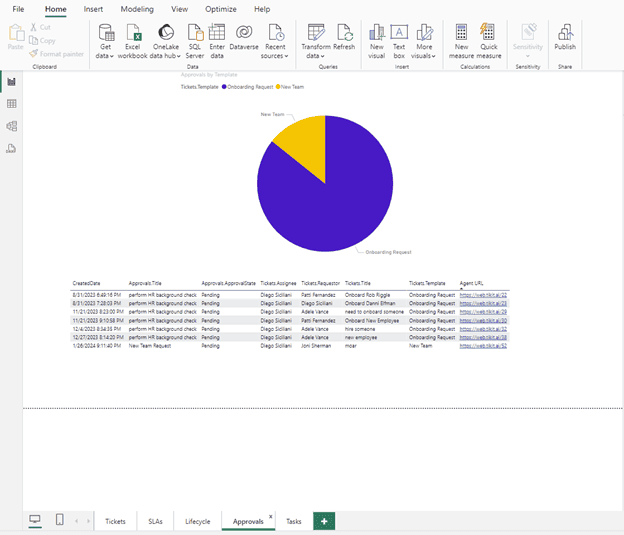
The Tasks dashboard shows you Tasks, their Title and related Ticket information such as the Ticket’s Title, Template and Requester URL for quick navigation.
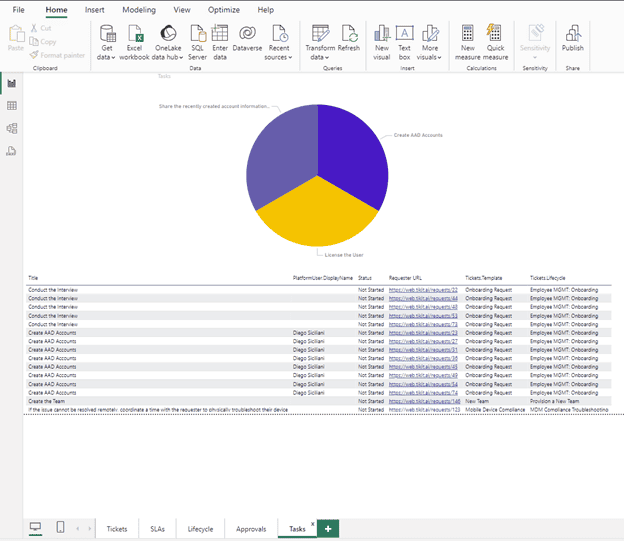
More Requester Details in Tickets Dataset
Apart from new datapoints introduced for Approvals and Tasks, we’re also bringing more details around requesters into the primary Tickets dataset.
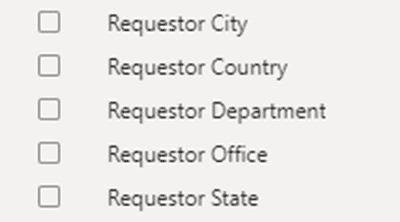
These datapoints come directly from employees as they exist within Microsoft Entra. Which means when you update details per employee inside of Entra your dashboards will follow. With these fields you can create and group on tables, charts or even leverage Power BI’s map visualization.
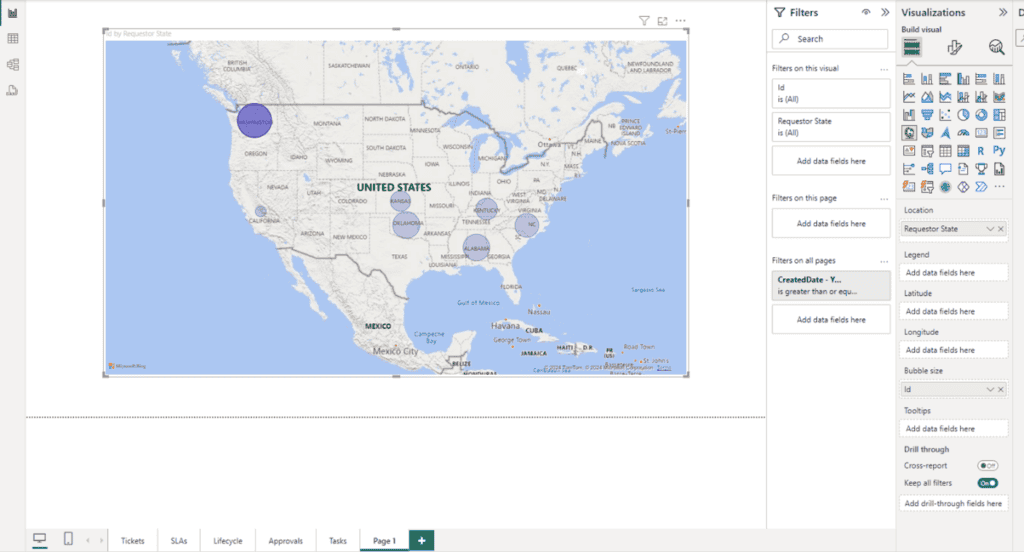
To create the above visualization, you only need two fields from the Tickets data set. The Requester’s State and ticket Id. This provides even further insight on ticket volume in addition to the employee’s department.
Like before, these Dashboarding Templates are meant to provide immediate insight into your ticket data alongside jumpstarting you on your own dashboard creation.
New to Tikit? We offer a 14-day free trial. We are so confident in Tikit’s capabilities, we’ll set it up for free to ensure you are getting the most out of your free trial. Schedule your complimentary setup call today. Want to see what’s coming for Tikit or provide input on new features you’d like to see? Check out the Tikit roadmap here to submit new ideas and upvote existing requests.




