As an end user looking to submit requests via Tikit, the Tikit Virtual Agent is a one stop shop for all requests. However, if you’re still training up your knowledge base (KB) and/or an end user’s question doesn’t trigger an automated response, then the ticket that user creates will be routed to the default Tikit Team. Ultimately leading to the default Tikit Team triaging all tickets – even ones not intended for their department.
Now, with Tikit’s recently launched Multi-Department Picker feature, tickets are properly routed to the appropriate departments without delay, even when they don’t meet automated criteria. Organizations who have Multi-Department functionality enabled can now utilize the Multi-Department Picker in the Tikit Virtual Agent, Tikit Requestor Portal or Email.
How It Works
When an end user submits a request into the Tikit Virtual Agent that can’t be resolved with predefined KB-responses or automations, they are prompted to submit a request. However, different from the previous submission experience is a net new field that asks them to identify which team (department) should this request go to.
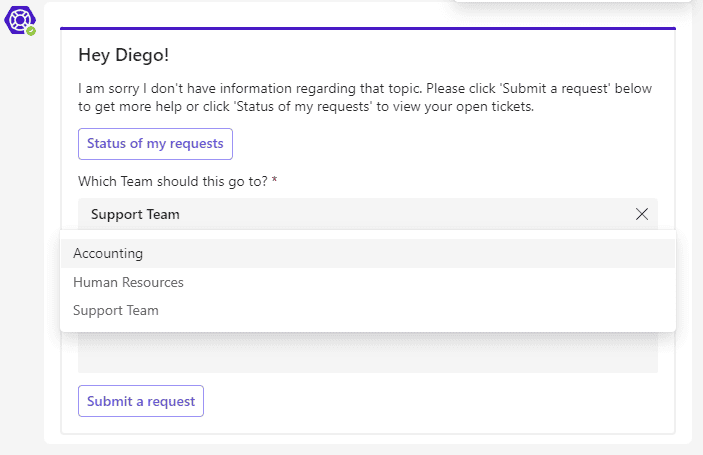
Customization to Meet Your Organizational Needs
Taking this process a step further, admins have access to configure alternate “friendly” names for teams/departments to ensure across the organization there is clarity on who the submission will be sent to. If teams are given technical names, they can easily be presented with an organizational friendly name outward to the end users submitting requests without having to rename the team internally.
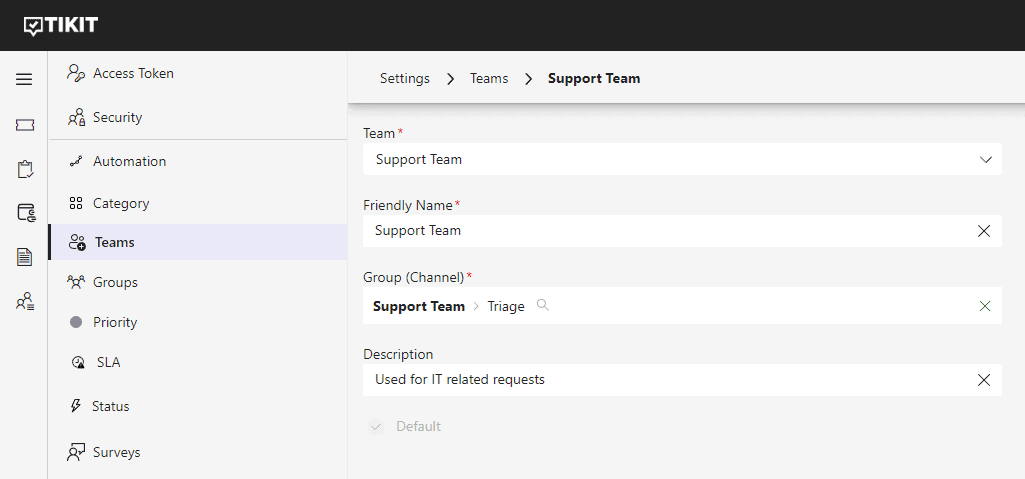
Check out the announcement of this exciting new feature for step-by-step on how to easily implement Multi-Department Picker in your Tikit environment today. Still have questions after viewing? Reach out at help@tikit.ai with any questions. Please note, Multi-Department functionality is only available on Tikit’s M365 Service Desk and ITSM plan options. Want to look at upgrading your subscription? Check out plan options and features here.
New to Tikit? We offer a 14-day free trial. We are so confident in Tikit’s capabilities, we’ll set it up for free to ensure you are getting the most out of your free trial. Schedule your complimentary setup call today. Want to see what’s coming for Tikit or provide input on new features you’d like to see? Check out the Tikit roadmap here to submit new ideas and upvote existing requests.




