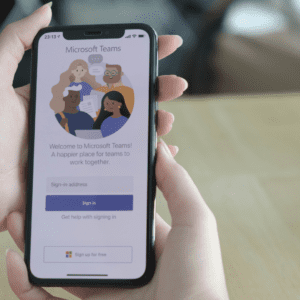Communication platforms like Microsoft Teams and Slack served as lifelines during the pandemic. When many aspects of business were uncertain, there was a viable way for us to connect and accomplish tasks at hand. Now, as companies are structuring collaboration processes both in the office and remote, they may be leaning even more heavily on these platforms. Which should you invest in for the long haul?
More than 12 million people use Slack daily. Microsoft Teams has more than 270 million users. Let’s break down features and functionality to help you decide which is better for you.
1. Pricing Model
Both Slack and Microsoft Teams offer a free version for users who use basic features. To get more functionality from the platforms, both companies charge a monthly fee:
Slack, two choices:
- The Pro plan is $6.67 per user per month
- The Business+ plan is $12.50 per user per month
- Each plan is billed annually
Microsoft Teams, three choices:
- Microsoft Teams Essentials is $4 per user per month
- Microsoft 365 Business Basic is $5 per user per month
- Microsoft 365 Business Standard is $12.50 per user per month
- Each plan is billed annually
On price alone, Microsoft clocks a lower rate on its lowest tier and a “business standard” plan equal to Slack’s highest tier.
2. Message History
Both Slack and Microsoft Teams provide messaging support for users. However, Slack’s free plan limits the number of messages viewers can see, capping out at 10,000. Pro and Business+ plans provide access to all messages.
Microsoft Teams, however, doesn’t limit messages for any plan.
The inability to access old messages due to plan limitations can potentially disrupt work for high volume Slack users. It’s a point of consideration for long-term use. That’s why Microsoft wins when it comes to message history. Data is contained and accessible without limitation.
3. Video Calling
Video calling features have been in heavy use for both Teams and Slack during the past two years. It’s likely that you’ve used both platforms, so you’ve probably noticed some obvious differences.
- Slack offers unlimited one-on-one voice and video calls on all plans. But conference calls and screen sharing are only available in paid plans. These plans allow up to 15 participants.
- Microsoft Teams provides voice and video calling for up to 250 people per meeting, making it easy for team members to connect when needed and share screens (on all plans).
- Microsoft Teams offers greater flexibility for teams of all sizes, accommodating the nature and frequency of communication.
4. Integrations
Integrations help you expand the functionality of a tool in use by pulling in functionality from another.
- Slack’s free plan allows up to ten integrations. More than 2,000 integrations can be added via paid plans.
- Microsoft Teams has more base features out-of-the-box, and it offers more than 450 heavily vetted integrations that can be used at any time.
- One of the most effective integrations for Microsoft Teams is Tikit. This IT service desk solution, built in Microsoft Teams, helps you streamline ticketing operations and provide business value in connection with the Microsoft ecosystem.
5. File Storage
File storage is critical to access and maintain various documents during meetings and work.
- Slack’s free plan allows access to 5 GB. The Pro Plan offers 10 GB to each user, while the Business+ plan provides 20 GB to each user.
- Microsoft Team’s free plan allows 5 GB per user and 10 GB of shared storage. Its paid plans offer 1 TB per organization.
- File storage is an urgent need during projects, but it’s even more critical to consider the big picture—what are your storage needs now and over the long-term?
- Microsoft Teams shines with 1 TB of storage. Even the free plan provides a total of 15 GB.
Microsoft Teams vs Slack: Conclusion
In each of the five categories we discussed, Microsoft Teams conquers Slack. For personal and professional communications needs, Teams offers great coverage and connection to information you might need from other Microsoft applications. Not to mention integrations—if you need functionality from another platform, you are empowered to add what you need.
Speaking of integrations, compare features of Tikit products and try Tikit in our free 14-day trial.