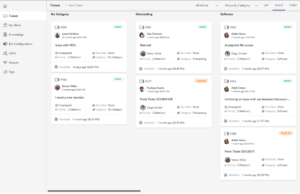There’s a lot going on in an IT service desk. Analysts always have their hands full, and one of the ways Tikit can help is by removing obstacles in your workday. So, based on your feedback, we launched an additional way to use Tikit, via Teams app and also via web app. Tikit Web App gives you more control over how you see and organize elements you’re working on, while connecting you to relevant user and asset properties. It’s this connectivity among Microsoft products that distinguishes Tikit—and creates a fluid experience, helping you organize and execute however you choose.
This Matters Because Your Day Can Descend into a Total Time Suck.
How much time are you spending:
- Troubleshooting similar issues from users with the same assets.
- Finding asset information.
- Hunting down siloed data from various systems, applications.
- Routing tickets, unblocking clogs in the workflow.
- Gathering and managing data for reports.
How is that affecting your productivity and stress level?
The Quickest Way to Get Data
Tikit Web App changes your game with a few new feature tabs you’ll find in the left navigation, all designed to make it easier to see the things you need to execute and better organize your day.
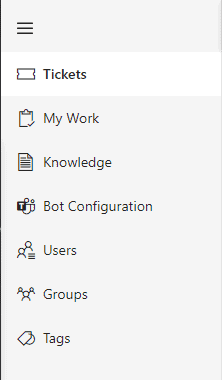
To start: log into Tikit Web App (web.tikit.ai) with your Microsoft 365 credentials (the same login used for the Tikit Teams App (app.tikit.ai)).
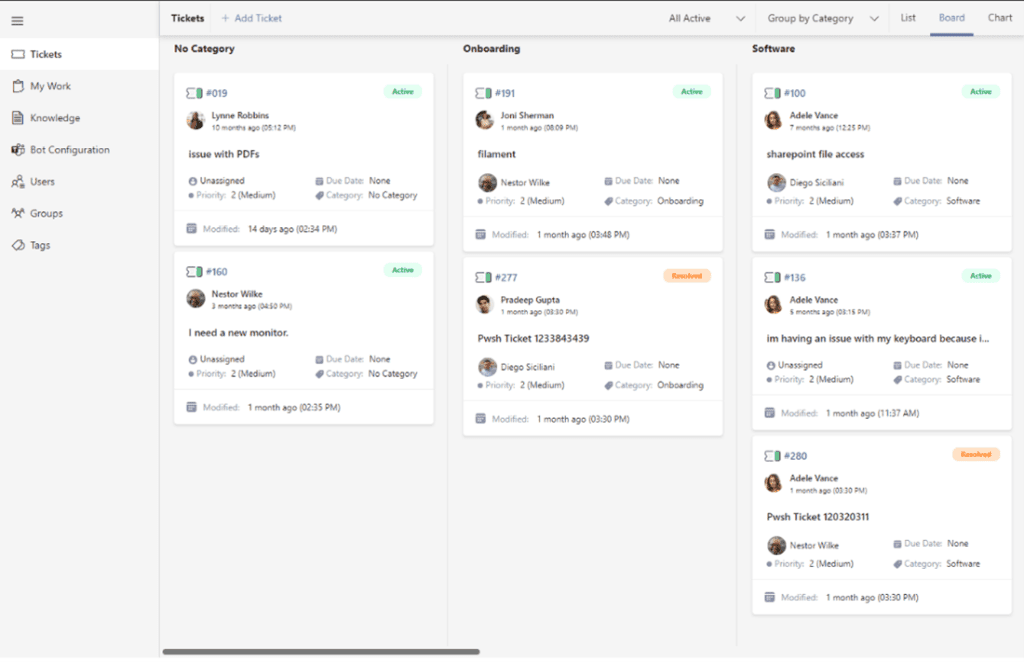
My Work: Organize Your Day Your Way
Your Office 365 authentication enables related integrations to be brought into your entire ticket experience. It’s easier to:
Stay focused. All of your productivity tools can now sit in one workspace. Calendar, Tasks by Planner, Email and Tickets render in this tab. Because they can be seen in one view, you won’t have to maneuver between applications. There’s less drain on your attention.
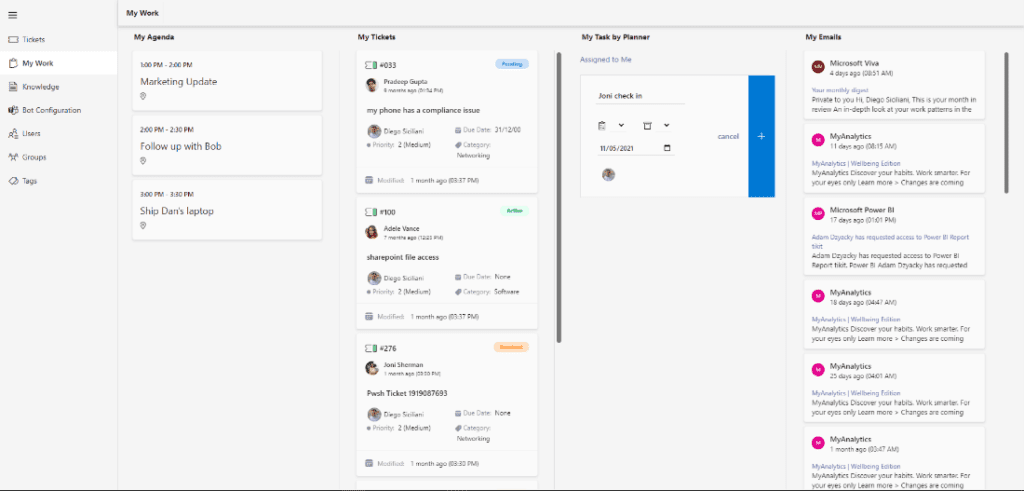
Users: Track Assets, Maintain Service History and Documentation, User Profiles and Properties
User data is centralized in this section, providing:
Data consistency. User profiles can be accessed and updated here, and they sync with properties from Azure Active Directory, Office Active Directory and Intune. Asset tracking just got a lot easier.
Data accessibility. You can also jump to user profiles in Azure, Office 365 and Intune via quick links. You don’t need to hop in and out of various systems. Everything you need is connected.
Version visibility. You’ll be able to see if a user has installed Helpbot Virtual Agent and/or Tikit, and what version has been installed. From the onset, you’ll know what you’re dealing with when it comes to troubleshooting.
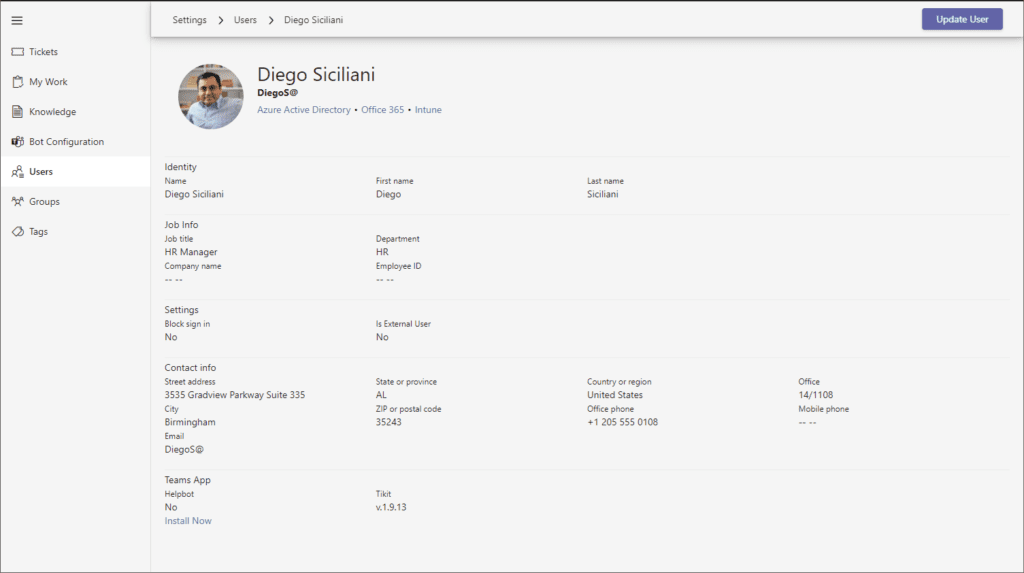
Tickets: Work Tickets the Way You Want to View and Manage Them via Dynamic Views
There’s flexibility; you can work tickets from Microsoft Teams (desktop and mobile) and from Tikit Web App, interchangeably. When creating tickets, you can select anyone from Office 365 as the requestor. You aren’t restricted, so you can work proactively and problem-solve on a larger scale. Just by being in the 365 ecosystem, we can bring Microsoft elements in the workspace for use.
It looks like this:
Vary your view. You can view tickets in a Kanban board or list.
Sort and group your way. Choose to organize tickets by status (active, pending, resolved or closed), category or priority. You can toggle between all of these options for ease of reference.
Update tickets automatically. Tickets are updated in real-time when you move them from one column to the next. Not only can you progress a ticket through the process stages, the documentation updates without manual effort. Tickets contain all associated history, documentation, chat and attachments, so you don’t have to search for data.
Groups: Organize Your Ideal Workflow and Method of Ticket Delegation
Create the hierarchy for ticket escalation that makes sense for your organization by creating unique groups and assigning them to a Microsoft Teams channel.
Start by visiting web.tikit.ai and create a group.
Customize support tier levels. Create groups (channels within a team) and assign tickets to the desired group. You’ll be able to delegate or assign tickets to members listed in that group (the permissions are obeyed, so group members listed will have access to the team, channel and group).
Steamline ticket flow. When you assign a ticket to a group, it relocates from general channel to its assigned group tier, removing redundancy. This keeps queues from becoming cluttered.
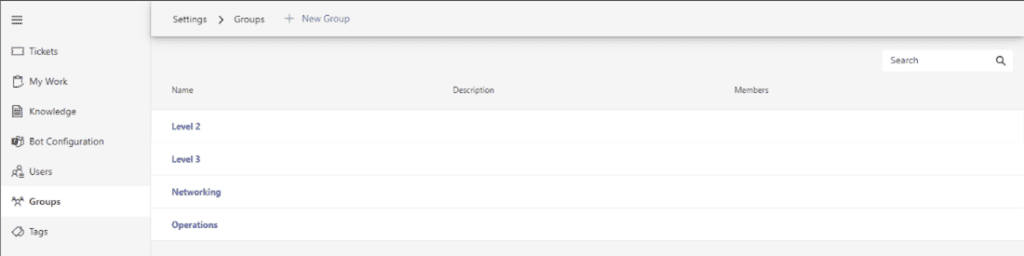
Open API: Creates Dynamic Possibilities, Like Real-Time Reporting
You can create any report you imagine using ticket data and Power BI integration, freeing you from manually retrieving data via exports. This new functionality is true to Microsoft’s fluid concept of system connectivity, allowing you to spend less time managing data to produce reports and more time designing and delivering on the story the data is conveying.
Choose data points: define what you want to monitor, for example:
- Who is working the most tickets?
- Who are the most popular requesters?
- Who is submitting the most tickets?
- Where are most of the tickets being assigned?
- Breakdown of active work per groups.
- Volume of tickets created within a specific time frame.
Create dashboards from templates: this Power BI template is helpful when you’re not sure how to approach dashboard creation for reporting.
Create custom dashboards: need charts that speak specifically to your organization’s key interests and results? This blog will walk you through custom dashboard creation.
Real-time data: Your data is always live regardless of where you move and place charts and dashboards. Just refresh and it updates.
Are these additions helpful? We want to hear your thoughts and experience around Tikit. What additional features would you like to see? Share with us via Tikit’s Roadmap site.