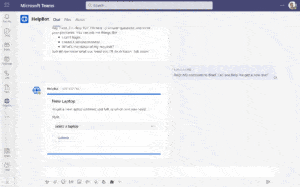We don’t want you to miss out on the different ways Tikit simplifies ticketing and help desk management. Though many features are currently in development, we’ve rounded up our current holy grail essentials that you can take advantage of now.
These features are designed to make help desk analysts more efficient. Part of that starts with giving you flexibility and ownership to organize your space in a way that works best for you.
My Work: Choose How You View and Use Tools
Tikit keeps your work focused in Microsoft Teams, preventing you from hopping in and out of other applications to manage and close tickets. That dynamic makes ticketing more efficient. But previously, you still had to jump into separate applications to check your email inbox, calendar and other tools.
One Workspace to Rule them All
Now, however, Tikit Web App gives you the ability to bring all such productivity tools into one workspace. You can view tickets alongside other Microsoft applications, including calendar, Tasks by Planner and email. It’s the evolving M365 platform and Tikit’s deep integration with M365 that makes this such a fluid and easy experience.
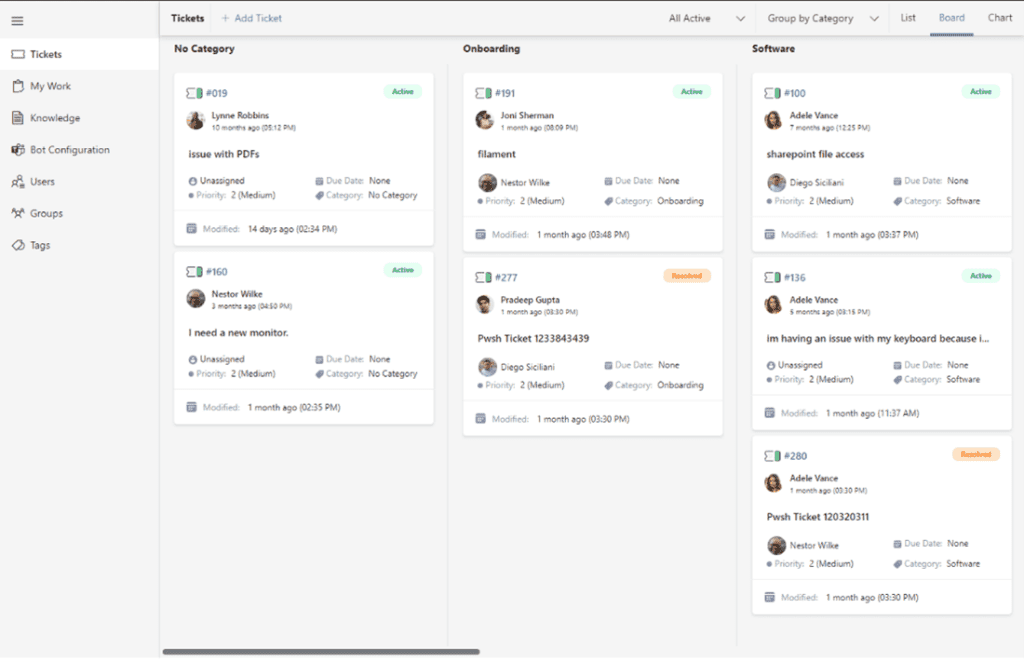
Ticket Management
Switch Ticket Views as Desired with a Click
All relevant details and attachments are stored in each ticket. You may need to see different information, however, depending on what you are working on. It’s easy to switch up your view and browse tickets in:
- Kanban Board: as you progress tickets through different stages visually, the tickets are automatically updated. You can group them by category, priority or status.
- List: quickly view ticket data in a more traditional table/list fashion.
Once you’ve found the ticket you’re seeking, you can edit the ticket to dive deeper into its history and audit trail.
Groups: Targeted Triaging
Tikit allows you to create support groups to give you a better way to triage. You can get more targeted by creating groups and assigning tickets to users who sit in those groups. This way you’re only putting tickets in front of the people who will be working them. It’s just another way to improve ticket resolution time and overall efficiency.
Increased urgency? You can implement notifications for a support group’s Teams channel.
You can also perform a variety of tasks with groups, including:
- Assign tickets to a group
- Associate a group with a Teams channel
- Filter tickets by group
- Create automations based on groups
Deep Links: Connect to User Profiles in Other Microsoft Applications
While working in Tikit, you can quickly jump into user information in Azure AD, Office 365 and Intune profiles—just by clicking a link. These deep links provide faster access to data, and they help you maintain service history and documentation, user profiles and properties.
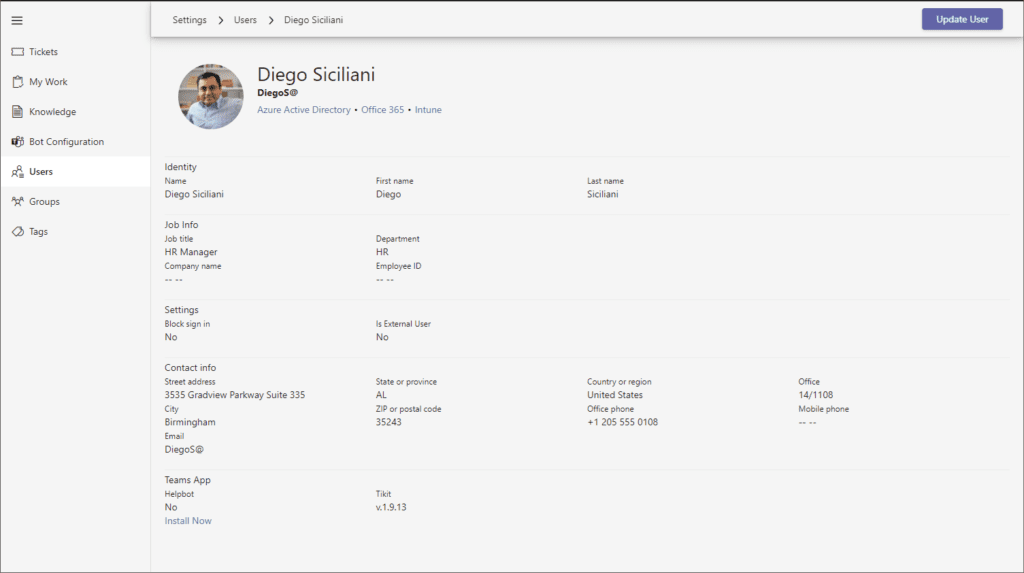
Templates: Jump Start the Ticketing Process
Templates allow you to get more information from users before a ticket is created, helping you gather key details at the beginning of the process. Behind the scenes, pre-defined properties and custom forms help templates perform this function, giving HelpBot Virtual Agent fuel to serve pre-determined questions to users. Communication with the user can be consolidated, and you’ll be able to save time and problem solve faster, reducing resolution times.
Creating templates is as easy as following these steps, and any template can be applied to tickets you already have.
Templates give you enormous flexibility, and they can be used in a number of ways. We’ll be sharing many such ideas in the near future.
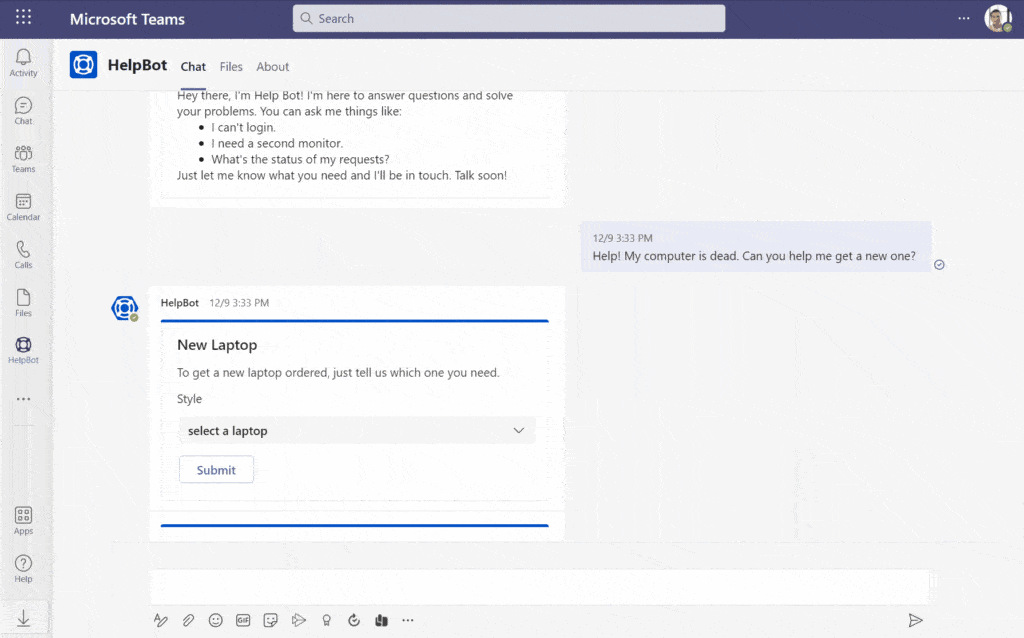
Stay tuned for Tikit feature news, tips and tricks, published biweekly. If you’d like to contribute to Tikit’s development, share ideas in the Tikit Roadmap site.