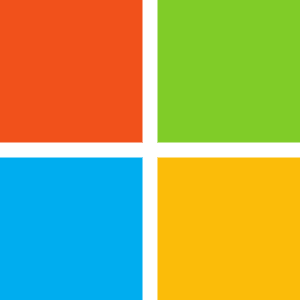“Have you tried turning it off and on again?” Famously quoted from The IT Crowd, a sitcom set in a late 2000s-era IT support office, this question pokes fun at the often effective instruction from the IT service desk team—delivered by phone, chat or email.
Hey, sometimes this still works. These days, however, the service desk can receive and manage support requests from time-saving sophisticated ticketing systems. Innovations like the Microsoft 365 ticketing system offer a conversational, artificial intelligence (AI)-powered approach set in Microsoft Teams.
M365 ticketing offers an easy way to convert email and Teams chats into actionable tickets, assign them directly to support analysts and groups, and receive notifications at key lifecycle stages.
Experience a M365 Ticketing System Free Trial
You’ll need a Microsoft 365 admin account to get started with Microsoft 365 ticketing. You will be led through a step-by-step set up process during the free trial, which will help you understand key features and functionality.
Conversational Ticketing and Artificial Intelligence
M365 service desks provide a conversational experience in Microsoft Teams—important because Teams is a meeting and collaboration space for many companies. It uses AI-powered virtual agents to support end users and analysts: they receive and interpret requests, create tickets, search for knowledge base resources, document history and maintain the lifecycle process and notifications.
The result is that end users feel heard and are updated on their ticket’s status without the analyst being taxed with manual effort. Analysts can make use of additional features, like templates, ticket types properties and groups, to automate stages or otherwise speed ticket handing.
M365 service desks offer additional automations and the use of SLAs keep things moving and stay on track. For example, you can set triggers and define actions so that certain types of tickets are automatically closed when they reach a certain status, like “resolved” or age, like “30 days old”. This helps streamline service desk operations.
Manual and Automated Ticket Creation and Tracking
Analysts can create tickets manually from Outlook email and Microsoft Teams chats with just a right click. But virtual agents address repetitive and common requests, often creating tickets in these cases.
And though most service desks use different methods for managing incidents, service and change requests, M365 service desks approach all with the same process. They first qualify whether or not the request can be deflected to a virtual agent. They also give analysts more options to customize property types: you name and give meaning to types, creating specific buckets for improved ticket routing and additional data points for reporting.
Microsoft 365 Ticketing Is Effective
This isn’t a cumbersome new tool that will be challenging to configure, deploy and encourage adoption. Nor is it one more platform to maintain. Microsoft 365 ticketing systems are a natural fit for companies already using Microsoft technology.
Given the popularity of Microsoft Teams, cost-effective access to Microsoft technology via Microsoft 365 and user friendly, intuitive and AI-focused nature of Microsoft Teams ticketing systems, it’s one to try.
For more information on subscription plans, features and functionality available with our Microsoft team ticketing solution, visit Tikit. Ready to see it for yourself? Trial Tikit for two weeks free; no credit card is required.