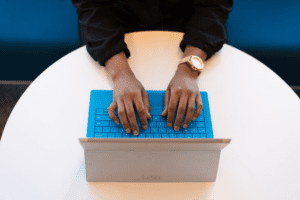Computers have been integral to business operations since the 1980s, giving companies and individuals the ability to accomplish more than would be possible manually. But relying on computers does open up potential disruption due to technical issues and service disruptions. These days, many companies are concerned about tech problems hindering productivity. A good ticketing system software, however, provides structure to support issue resolution. And it supports productivity.
What Does Ticketing System Software Do?
Ticketing system software consolidates, organizes and tracks support requests so that analysts are on the same page and end users feel attended to. It’s a centralized repository that the IT team works from, collaborates within and uses to maintain ticket data.
Knowledge Base
The knowledge base (KB) is a resource that IT analysts use to document steps taken to resolve issues and reference while resolving issues. It’s a tool that usually requires an understanding of how to search, find or refer to specific information. People can often refer to the same thing in different ways.
In a Microsoft 365 ticketing system like Tikit, however, the KB is more dynamic. It uses AI-powered virtual agents to interpret requests (and the various ways they can be phrased), retrieve KB content and serve it to end users. The virtual agent is more proactive—a very effective aid for repetitive and common requests. This leaves human analysts available for more complicated issues and tasks.
If a request can’t be solved via virtual agent, it will create a ticket and notify an analyst. From there, the structure you set up to triage, group and route tickets kicks in to help you escalate and manage tickets.
The interesting point about Tikit’s use of artificial intelligence (AI) is that the more analysts contribute to the KB, adding articles, keywords and images, the more skilled the virtual agent becomes at identifying potential resources and serving them to end users.
Think of virtual agents as a quick middleman or tier 1 support analyst. Virtual agents produce quick answers and manage communication. If the problem isn’t fixed, then a human agent will be looped in to provide advanced help similar to the escalation process from tier 1 to 2.
Ticket Creation and Ownership
Organization plays a critical role in ticketing system software. While end users may think that emailing a favorite tech support analyst directly is the fastest way to get help, they may be surprised by how effectively the right system manages the ticketing process and relevant communication.
When a ticket is created, it collects activity history, related imagery and conversation so that everything is documented in one place. The ticket follows the issue from start to finish and keeps everyone informed.
Tikit, a Microsoft 365 service desk, provides the best of all worlds: end users can ask for help via Outlook email or Microsoft Teams chat and Tikit Virtual Agent steps in to resolve the issue. It’s more convenient for end users instead of logging into a specific IT support portal to file a request in the channel where they are working. Another bonus: if the internet is down or their computer is frozen, the end user can request help via Teams or Outlook mobile app.
When you add Microsoft Teams ticketing, it is your workflow, and everything gets streamlined.
For example, Diane isn’t able to log in to her accounting software. All she has to do is send a chat message to Tikit. Tikit Virtual Agent will offer articles to fix the issue from the KB. If the KB suggestions don’t work, Tikit Virtual Agent notifies the Tikit triage channel in Teams. An analyst can categorize and route the ticket to a group specializing in software.
Analysts have the freedom to access and resolve tickets from the Teams desktop or web apps, web UI (web.tikit.ai) or mobile device.
Note: notifications aren’t limited to analysts. End users also receive them. Going back to the original example, Diane will be updated as the ticket progresses through the lifecycle, so she’ll know when she will receive her software.
Access To Tickets
Teamwork and effective communication play a strong role in effective ticketing management. Analysts need a transparent way to see ticket history to get up to speed, an easy way to share information and a clear process to follow. With Tikit, analysts get that and more: flexibility to access tickets from different views and applications.
Tikit’s web UI, for example, gives analysts the ability to view and progress tickets via Kanban board. But they also have tabs in this view that display Calendar, Tasks by Planner and Email—tools available in M365. On average, an employee checks email roughly 11 times per hour, so this is great for productivity!
Access to tickets via Teams app is useful when you are already engaged in in Teams. Just like anything with Teams, a quick call or chat for clarity is a click away. And it’s very easy for analysts to grasp the situation with a shared screen or screenshot to fix an issue themselves.
Streamlined IT Support with Tikit
Overcomplicating IT support or lacking a process drains productivity. You can avoid either scenario with streamlined ticketing system software.
And with a M365 service desk solution like Tikit, you can get more value from your Microsoft 365 investment, maximize use of a very effective collaboration platform in Microsoft Teams.
Check out a Tikit demo, and then why not give Tikit a try for free?