All business decisions are made on the assumption that they will improve functionality or add value to the bottom line. But simply stating this is not enough, you need to be able to show it. Key performance indicators (KPIs) are measurements of success based on the individual organization’s priorities. These can include revenue targets, lead counts, conversion metrics, NPS scores, resolution times and so much more. According to TechTarget one of the seven benefits of dashboards is an increased focus on KPIs: “Dashboards are built to provide quick insights into some of the most important business processes… KPIs are crucial metrics for the evaluation of a business process.”
If you’ve been using Tikit you’re no doubt aware of our integration with Power BI offering you the ability to drop in an API key and load dashboards about your Tikit configuration instantly. Even if you aren’t familiar with Power BI, this experience continues to offer support for everything from simple to advanced reporting with minimal effort that you can publish to SharePoint, share via email or publish straight into Teams.
Available today to all customers on Tikit’s M365 Service Desk plan, we’re now offering a familiar Power BI experience now directly inside of Excel. With a focus on working how and where you work, Tikit offers a variety of reporting functionality designed meet your users where they are and how they choose to work. The option is yours for Power BI or Excel dashboarding, customizable based on your organizational needs. Just like Power BI you’re free to download, massage data as you see fit and copy our work to make it your own.
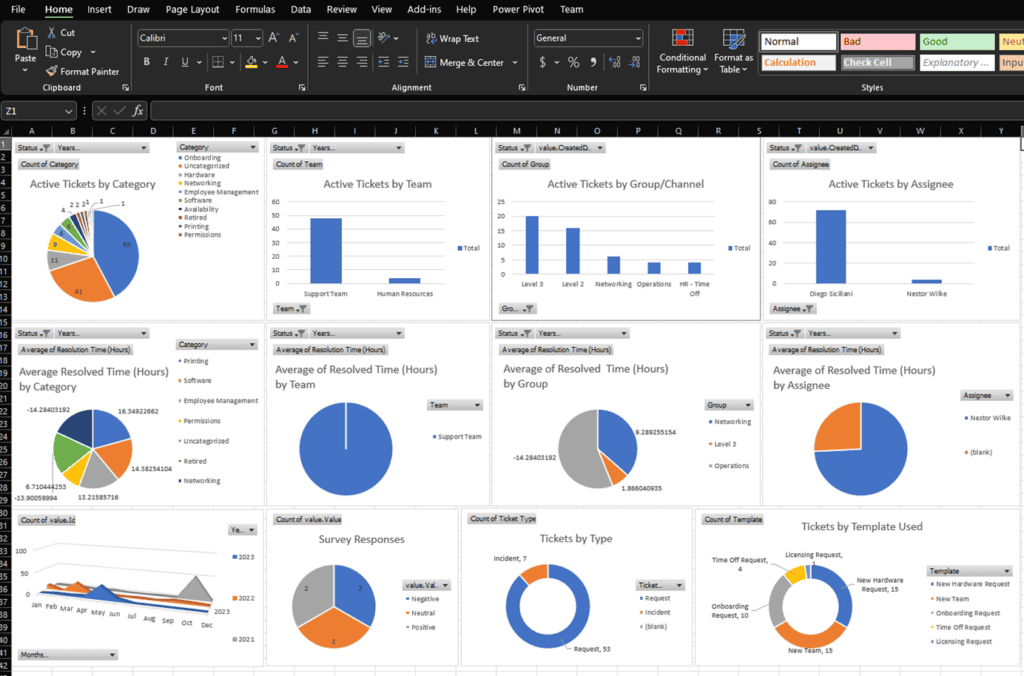
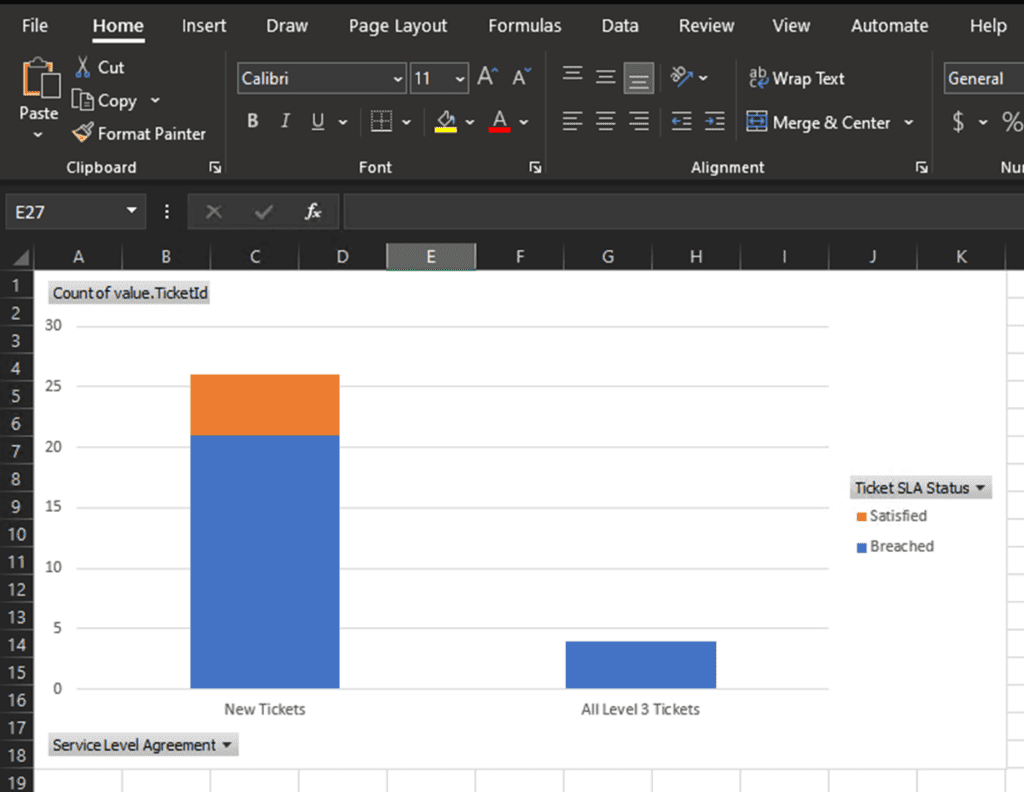
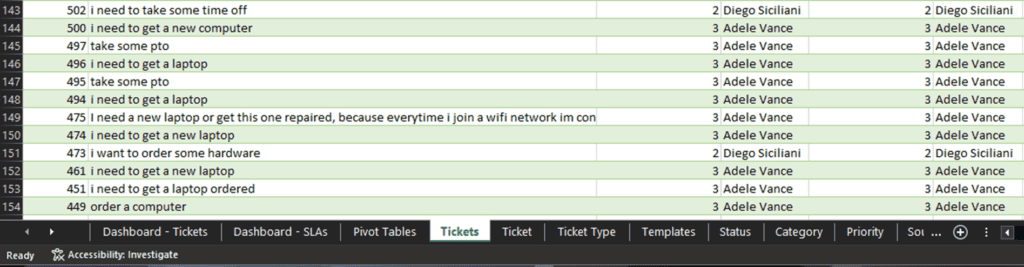
Just like Power BI, the Excel Dashboards and Worksheets are fully dynamic and connected to your instance of Tikit, which means data the file never goes stale, dashboards are always accurate and it’s all a click away. Once you’ve loaded your API key up, just click on “Refresh All.”
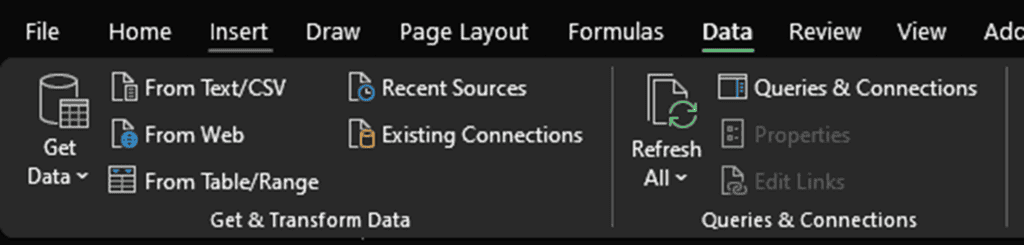
Ready to Get Started?
Check out our Knowledge Base article to get set up! For more exciting Tikit features to come, check out Tikit’s Roadmap here and vote for the features you’d like to see next or share a new idea with the team.
Not a Tikit customer yet? Check out this demo video and try Tikit in a 14-day free trial. We are so confident in Tikit’s capabilities, we’ll set it up for free to ensure you are getting the most out of your free trial. Schedule your complimentary setup call today.




