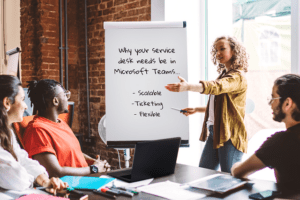Your service desk keeps organizational workflows healthy and in motion, but it needs to be appropriately fueled. It’s probably not surprising to hear that Microsoft is one of the most dependable and innovative providers of business technology. But did you know that Microsoft Teams is an ideal platform for a service desk? This is true regardless of organization size.
Microsoft Teams Is Scalable for Organizations of Any Size
Microsoft 365 (M365) has remained an integral platform for companies in all industries for decades, and certainly scalability is one reason why. Companies grow and change, and they are able to do so without major migrations and infrastructure changes related to M365. The same is true for Microsoft Teams, an application available in the M365 suite, popular for its ability to centralize communication and collaboration wherever stakeholders are located.
Ticketing Is Improved, Thanks to Teams and AI
The ability to house service desk functionality in Microsoft Teams gives end users and service desk agents a vastly improved experience. End users get a conversational interaction with a virtual agent that interprets the request and responds with relevant knowledge base (KB) resources. With the virtual agent proactively addressing repetitive requests, agents are free to tackle more complicated issues.
Ticketing is smooth going, thanks to the key role artificial intelligence (AI) plays in underlying processes and key efficiency features like:
- Groups
- Ticket type properties
- Custom forms and Adaptive Cards
- Templates
- Connectors that support various integrations
It Allows for a Flexible Work Environment
Microsoft Teams is essential if end users work varied schedules, including in-house, hybrid and fully remote. This variety is increasingly likely.
Because Teams is cloud-based, users can access it from any place with an internet connection, on any device. It gives people flexibility to work in locations they prefer and allows companies to reap the same level of productivity.
You Can Get Up and Running with Little Training
Perhaps the best part about Microsoft Teams is that it doesn’t require a great deal of training. Its UI is intuitive, and most end users find it easy to navigate.
Once IT agents are familiar with Microsoft Teams, service desk operation in Teams is also pretty intuitive. Agents don’t need certifications, coding knowledge or programming language fluency to get results.
Plenty of Support is Available
If there are issues with M365, Microsoft offers a variety of ways to get help, including expansive guides, Frequently Asked Questions (FAQs) and video tutorials that are available 24/7.
Your Team’s Synergy and Collaboration Will Grow
Microsoft is committed to supporting new and efficient ways companies and individuals can learn, collaborate and accomplish—evident when you look at the M365 product roadmap and see the enhancements planned and in development for Microsoft Teams. These are tools that enable your team’s growth.
Put Teams to Use
Perhaps you have a better idea of what you gain using Microsoft Teams, particularly as it relates to a service desk. You can see how a Teams-based service desk operates in this demo video and even try it in a 14-day free trial.