In today’s hybrid work environment, it is critical to both productivity and the overall employee experience to deliver your end user the technology solutions that work with them rather than against them. Employees want technology solutions that work how and where they want to work without disrupting their natural flow of work. A survey conducted by OnePoll on behalf of Compucom found: “the average worker loses more than 100 minutes of productivity weekly due to faulty workplace technology.” The frustration derived from insufficient technology has even been linked to 11% of respondents reporting having left their job to find better technology at a new company.
Technology is intended to improve our experience and productivity, not detract from it. And it’s not a one-size-fits-all, so why do we expect everyone to operate under the same processes? When one is in need of a service desk to open a ticket, odds are they are already experiencing frustrations at something not working or a business need that is unfulfilled. This could vary from needing a password reset, a new hire onboarding or even access to new software. Why add to their frustration by forcing them down a one-track path, often disrupting their natural flow of work?
For end users submitting tickets via a service desk, the most convenient way to ask for help is through an instant messaging platform such as Microsoft Teams. This is already the place where your employees communicate and collaborate. A common scenario when an end user needs help is to message an agent on Teams detailing the issue and asking for help. An unproductive and frustrating next step is when the agent then asks the end user to open a ticket in a third-party system. Wasting both time and resources inputting all the information that had already been provided to the agent while simultaneously putting a halt to the end user’s productivity.
Why Microsoft Teams?
In contrast with statistics above about technology reducing productivity, Microsoft Teams has been proven to improve productivity leading to overhead savings. According to a report from Forrester, using the Microsoft Teams platform for communication and collaboration yielded an average productivity savings of $8.8M to $21.7M over a three-year projection.
In recent years, the adoption of Microsoft Teams has grown exponentially. According to a recent Microsoft Teams study from Business of Apps: “Microsoft announced that Teams was used by 270 million users, making it by far the most popular business communication platform, vastly outperforming Slack’s 18 million active users.”
Unlike other communication or collaboration platforms, you don’t need several subscriptions to cover all your needs. With Microsoft Teams comes the power of the full Microsoft 365 (M365) platform including file sharing with OneDrive, advanced automations with Power Automate, device management with Intune and even advanced reporting capabilities with Power BI to demonstrate ROI. This full stack of offerings makes M365 the ideal place to host your organization’s service desk to provide the most seamless experience to your end users.
The Current State of Support Ticket Requests
The power of Teams provides your end users the flexibility to work wherever Teams works. Teams is available via desktop application, web app and mobile application meaning your end users’ can communicate and collaborate without being tied down. In an ideal world, it’s much easier to just open a chat and message someone in IT for help, but this becomes disruptive when your agent can’t track a ticket or triage to the appropriate channels. Your Service Desk platform should allow agents to create tickets from a Teams chat. This increases flexibility for the employee requesting support and allows both the employee and the agent to stay in their normal flow of work.
While many are quick to reach out via chat, there are those who like everything in their email, possibly the ones with folders inside of folders with labels galore. One of the most frustrating scenarios for an end user is detailing out the issue, possibly including screenshots and then being asked to go repeat all of this information in a third-party service desk system, only to be left waiting for a response. Furthermore, your response is likely to be provided back in that third-party system of which you were already not using.
Introducing Tikit: Your Ticketing Needs Solved
Designed for Microsoft Teams, Tikit removes barriers between end users and data, allowing employees to work however and wherever they want. This is accomplished through seamless and secure integration, using your existing Microsoft 365 configuration.
Requesting Help Seamlessly in Microsoft Teams
With Tikit’s “Create a Ticket” function via right click, instant messages from end users asking for help no longer need to disrupt the lifecycle for a ticket. In seconds, that chat becomes an actionable, trackable and workable ticket in your service desk without the need to disrupt your end user’s flow of work or ask them to redundantly provide that same information in a new manner.
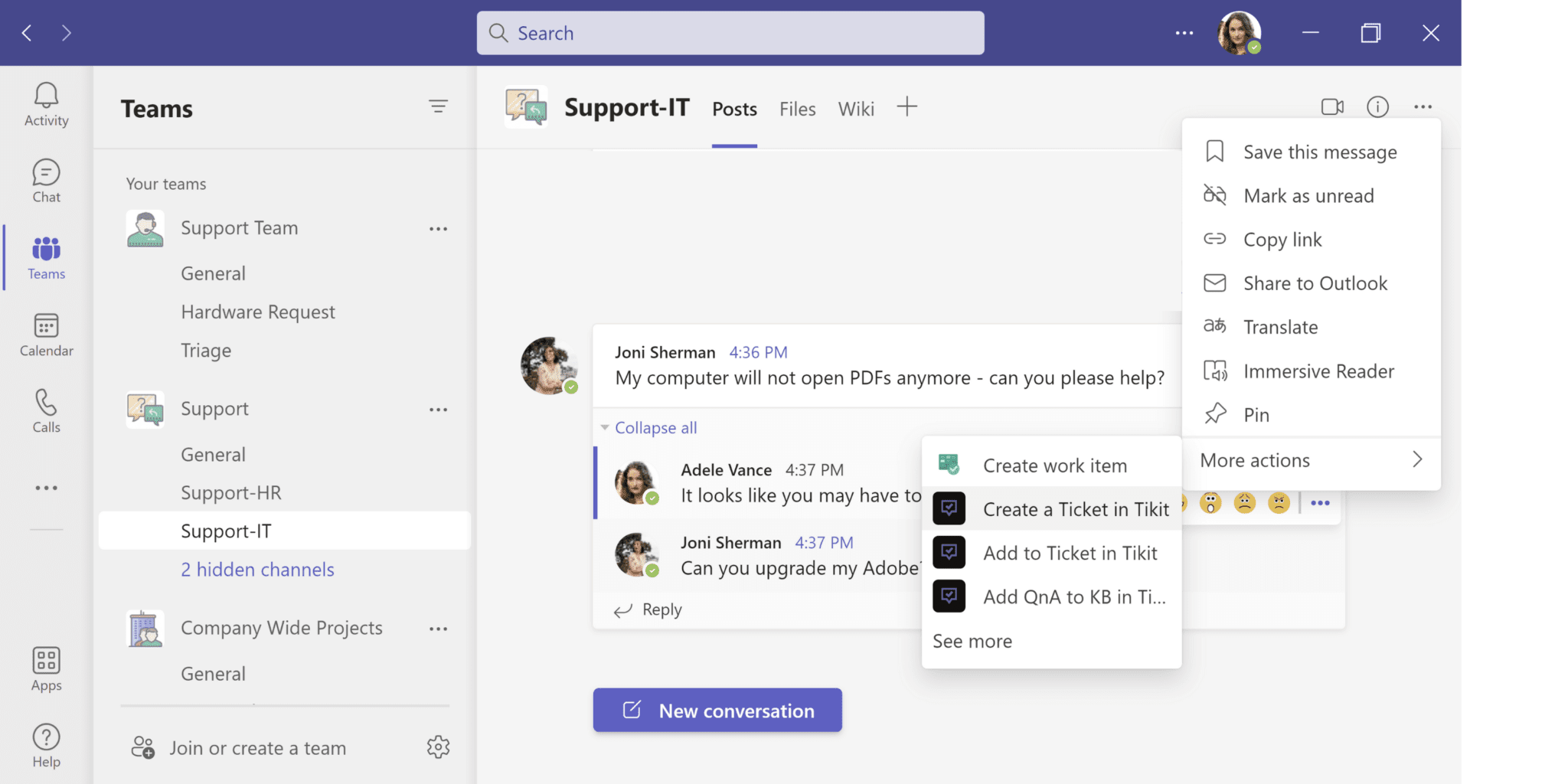
Submitting and Tracking Requests Through Email
There is no reason an end user shouldn’t be allowed to submit a request in the manner most comfortable for their work style. Nor should their method of submission determine how an agent interacts with said request. With Tikit, emailed requests execute the entire life cycle of a ticket where it originates. Your end user will continue to receive updates on the status of their ticket via email, while your agents are free to work the ticket from a myriad of options from Teams, email and a dedicated agent web portal.
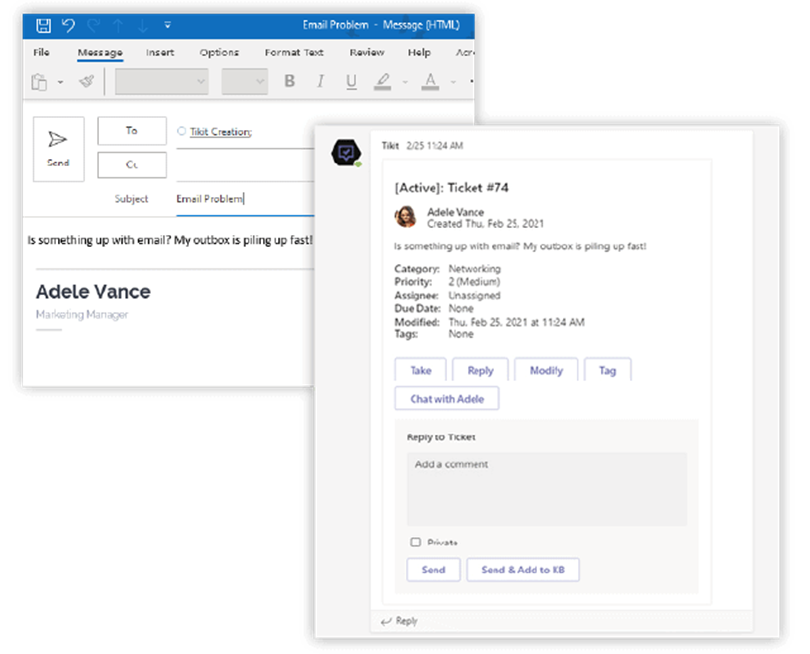
A Dedicated Place to Submit, View and Respond to Requests
For those end users who prefer a dedicated channel for their help requests, Tikit delivers. Tikit’s End User Portal gives your end users the power to request help and get updates on their outstanding tickets centralized in one easy-to-use web portal. From the “Add Request” feature to a consolidated list of all your tickets with real-time updates, the Tikit End User Portal gives your end users everything they need to know in one quick snapshot.
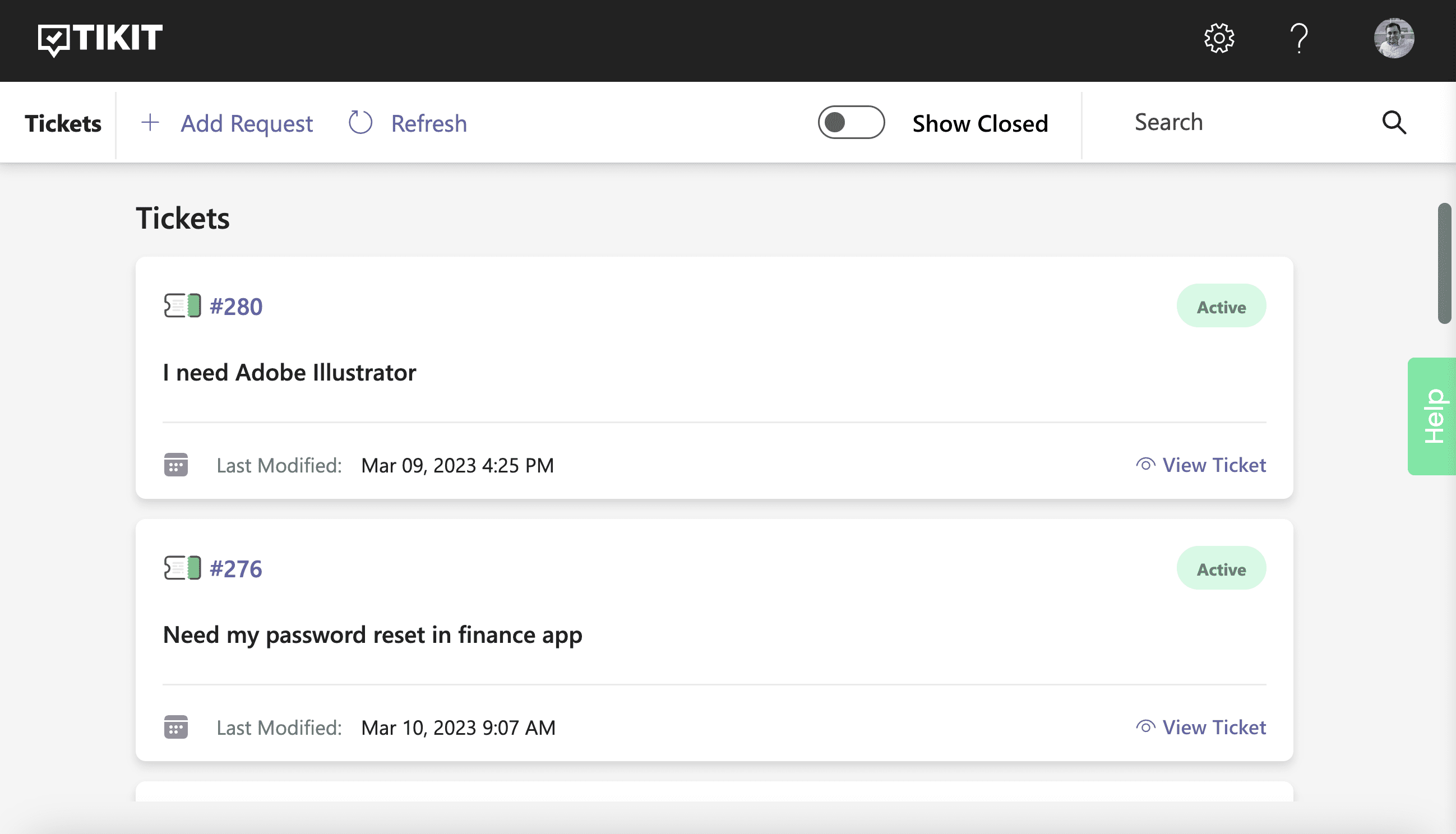
Introducing the Tikit Virtual Agent: Your End Users’ Best Friend
Enable your end users to get the help they need whenever and wherever they want. No compromises. Powered by Microsoft Teams, the Tikit Virtual Agent is available anywhere Teams is available. From desktop, web and on-the-go with mobile, wherever Teams goes so does your service desk
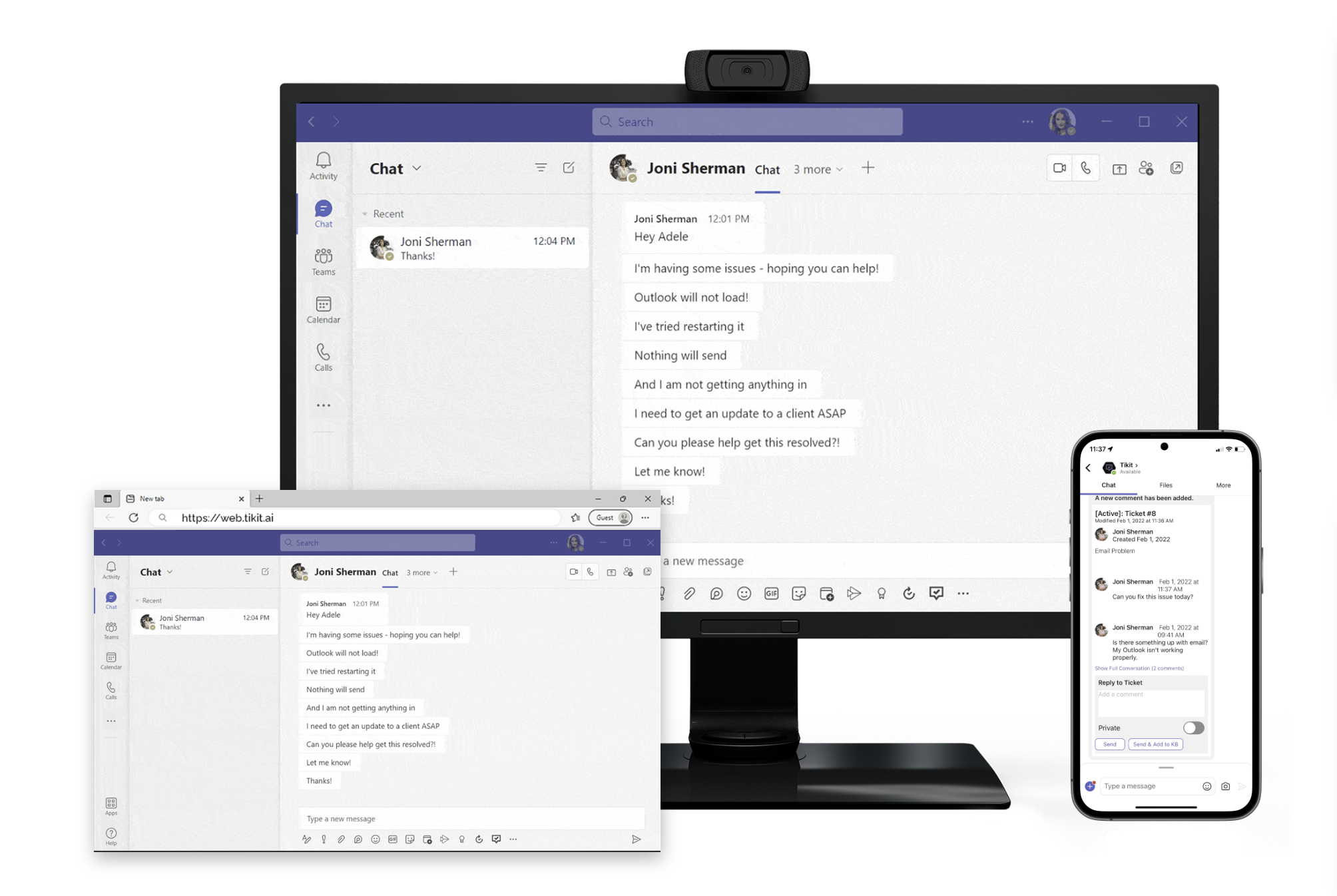
According to the Forrester study, it also found that an organization using a bot within Teams to respond to some of employees’ questions and requests succeeded in easing the burden on both IT and HR. Over the course of a study, they found: “employees’ reliance on bots within Microsoft Teams to supply answers can reduce the number of requests for assistance by up to 34%.” With Tikit, your end users have the dedicated Tikit Virtual Agent which elevates the end user support experience, automating ticket routing while empowering employees to help themselves with self-serve KB articles. The Tikit Virtual Agent can easily be updated on a continuous basis as your agents identify common or recurring issues that can be addressed without human intervention.
Flexibility is Key to Successful End User Adoption
One of the benefits of Tikit’s end user experience is that everything is powered by and linked through your M365 authentication. Therefore, any requests submitted via Teams or email can be viewed easily in the End User Portal and vice versa. Now your end users have a truly flexible experience designed to work where they work and avoid disrupting their flow of work when requesting help.
Ready to Give Your End Users the Service Desk Experience They’ve Dreamed Of?
Check out this demo video and try Tikit in a 14-day free trial. We are so confident in Tikit’s capabilities, we’ll set it up for free to ensure you are getting the most out of your free trial. Schedule your complimentary setup call today.
Interested in Tikit’s upcoming features or want to be part of future feature requests? Check out Tikit’s Roadmap here and vote for the features you’d like to see next or share a new idea with the team.




